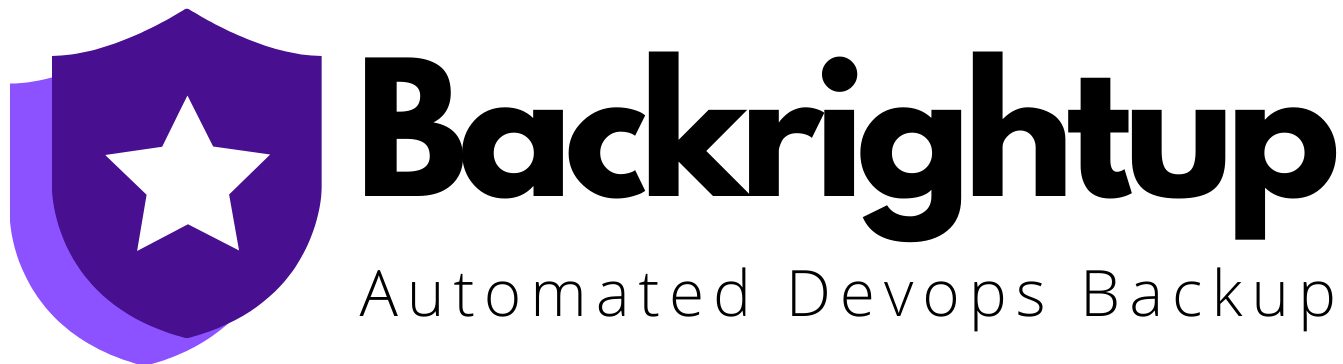The importance of Azure DevOps backups for companies should not be downplayed.
It can spell the difference between your company operating smoothly, raking in sales and subscriptions like clockwork and you spending/losing thousands of dollars fixing your codes and the damages caused by your compromised Azure DevOps accounts.
If you don’t back up regularly, you can fall prey to data loss or thousands worth of damages that could end in the complete shutdown of your business.
Prevent that from happening by learning how Azure DevOps backups benefit you and knowing effective strategies for implementation.
Benefits of Azure DevOps backups
Here’s how your company can benefit from backing up your Azure DevOps:
1. You can quickly recover your code and data.
Recovering volumes of code and data stored in your Azure DevOps repositories can take weeks, a month, or even longer.
Plus, you won’t be sure if you can retrieve all or, at the least, your most essential, valuable, confidential code, data, and other files.
For example, if you accidentally delete a project on Azure DevOps, you can retrieve it within 28 days — but this applies to organizations, not individual items.
It’s burdensome not to have backup because, depending on the damage or loss, you’ll need to check your hard drives, trace where and how data got lost, negotiate with the perpetrator, etc.
Keeping backups simplifies your code and data recovery and re-access, making it quick, complete, and painless for all your concerned departments, especially IT.
2. You minimize downtime.
When you encounter breaches and unexpected events without previously backing up, you can experience downtimes for three days, two weeks, or even months, depending on the extent of the loss.
For example, when an aggrieved IT consultant hacked and deleted over 1,200 Microsoft Office 365 accounts of his previous employer in California, the organization experienced a two-day operational shutdown and dealt with related issues for three months.
By backing up your Azure DevOps data and code assets, you won’t need to keep your devices hostage, stop your operations for a long time, and ruin your productivity.
Your IT department can immediately retrieve your data and provide substitute devices if necessary, and your employees can focus on working sooner.
3. You protect your customer relationships and company reputation.
With the swift data and functional recovery, you can also get back to serving your clients faster, satisfy and impress them, and preserve your reputation.
You won’t frustrate and lose your customers and strain your relationships with them because you proved your dependability and information security management prowess.
4. You remain compliant with industry standards and regulations.
Backing up your Azure DevOps data is a requirement for various laws and standards across the globe, such as System and Organization Control (SOC) 2, the General Data Protection Regulation (GDPR), the Sarbanes-Oxley Act of 2002, etc.
Complying with these laws through Azure DevOps backups protects your business from incurring penalties, increases your data protection, and better ensures a wide clientele.
5. Users can quickly access files and data.
Azure DevOps backups allow you to access files fast — even anywhere and anytime, especially if you’re using global-ready cloud storage.
This gives you more data control, considering geographically varying data privacy provisions and time zones.
You can also share files with your teams, customers, and clients on the fly, even remotely, securing everyone’s productivity. On your IT department’s end, they can focus on their primary duties and projects instead of handling time-consuming support requests.
6. You reduce losses and safeguard your business health.
Because of less downtime, customer loss, actual data disappearance, and even fewer to no penalties for violating regulations, you minimize devastating your bottomline and business lifespan.
You also safeguard your business from potential permanent shutdowns and financial losses resulting from paying hackers’ ransoms, data recovery methods, and more.
7. You experience relief and peace of mind.
Ultimately, securing your Azure DevOps backups gives you peace of mind because you know you can still run your operations in cases of technical failure and unexpected data losses.
With your code backups taken care of, you can focus on your daily business activities and executing Azure DevOps security best practices.
Tips for conducting Azure DevOps backups
Consider the tips below to make your backup process quicker and more efficient.
1. Use Backrightup, a one-click, automated DevOps backup software.
Using automation tools is among the most practical, cost-efficient, and secure solutions for your Azure DevOps backups. One such tool is Backrightup.
The platform instantly (and daily) backs up your Azure DevOps Repositories, Releases, wikis, Pipelines, Work Items, and more.
When it does, it shows you relevant updates for every project, such as data type and ID number, date and time it last updated, and more, depending on the items:
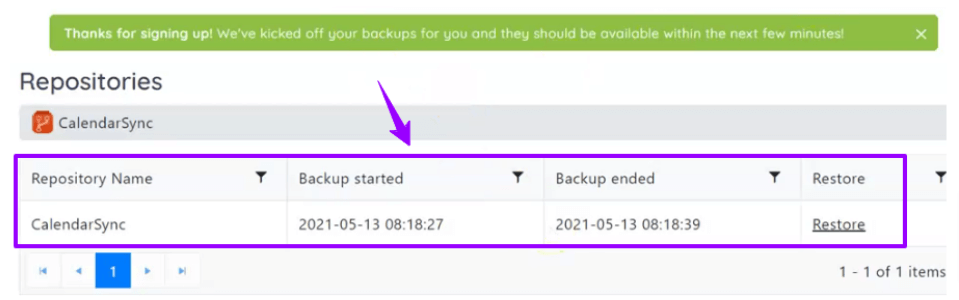
It also gives you a choice to back up data manually anytime if you can’t wait for the next automated backup schedule:
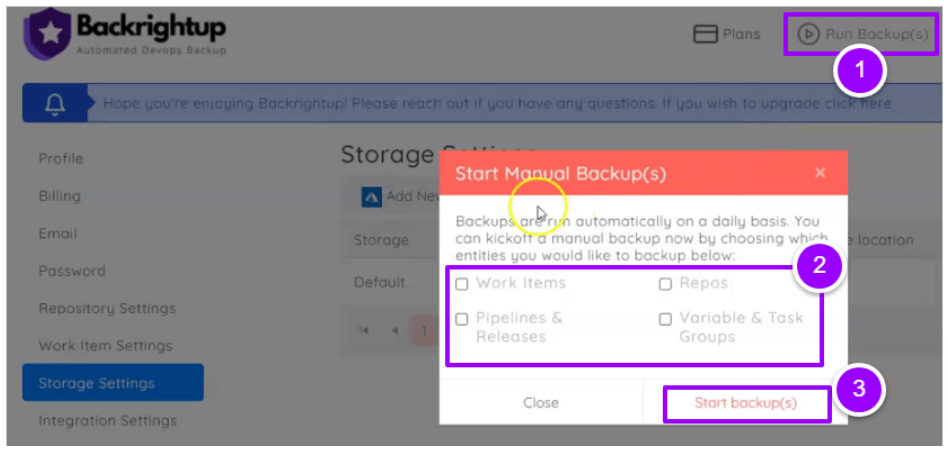
You can even select which repositories to back up automatically:
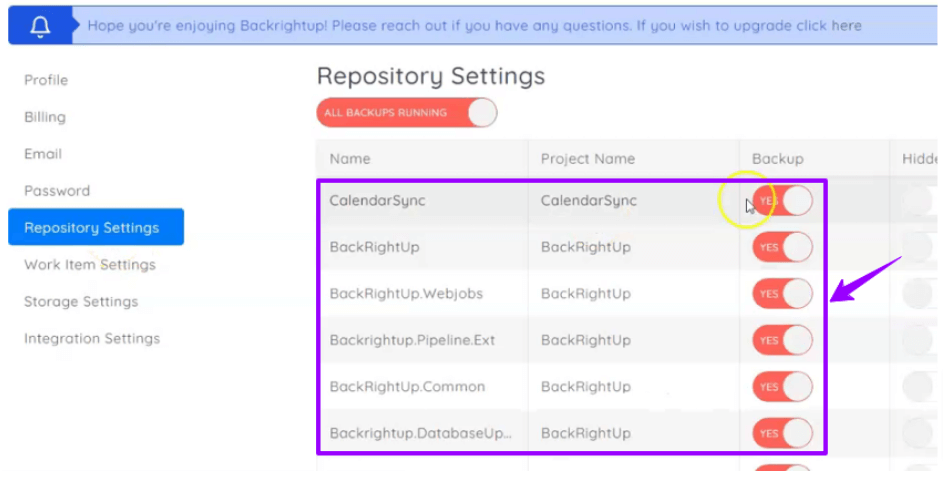
Backrightup gives you uber-secure, customized Azure DevOps data backups in your chosen electronic storage locations — without needing to keep backup scripts or worrying about losing them to sudden Microsoft API updates and security threats.
2. Use the 3-2-1 backup strategy.
The 3-2-1 data backup strategy is another best practice that lets you establish more than one layer of Azure DevOps data backups.
Essentially, the principle here is to create three copies of your data assets in a minimum of two storage locations, one of which must be remote.
FAQs on the importance of Azure DevOps backups
Below are common questions about Azure DevOps backups.
How much can you lose from failing to back up your Azure DevOps data?
Depending on the incident, your industry, company size, etc., you can lose $18,000 to $200 million for missing records.
What is the best backup product for Azure?
Backrightup is by far the best backup product for Azure. It automatically backs up individual items and organizations, repositories, and more, improving your data protection and recovery efforts.
Does Microsoft recommend backing up Azure DevOps?
Microsoft recognizes the importance of Azure DevOps backups and strongly recommends it because it experiences occasional outages resulting in data loss and has storage and recovery limitations hampering your operational productivity and business health.
Realize the importance of Azure DevOps backups.
Don’t wait until your business hits rock bottom due to data losses before you truly realize the urgency of Azure DevOps backups.
Remember prevention is better than cure.
The sooner you start working on your backups, the faster you can guarantee the safety of your codes (and business).
If you need help with backing up your Azure DevOps data assets, don’t hesitate to call us at Backrightup and we’ll be more than willing to assist you.