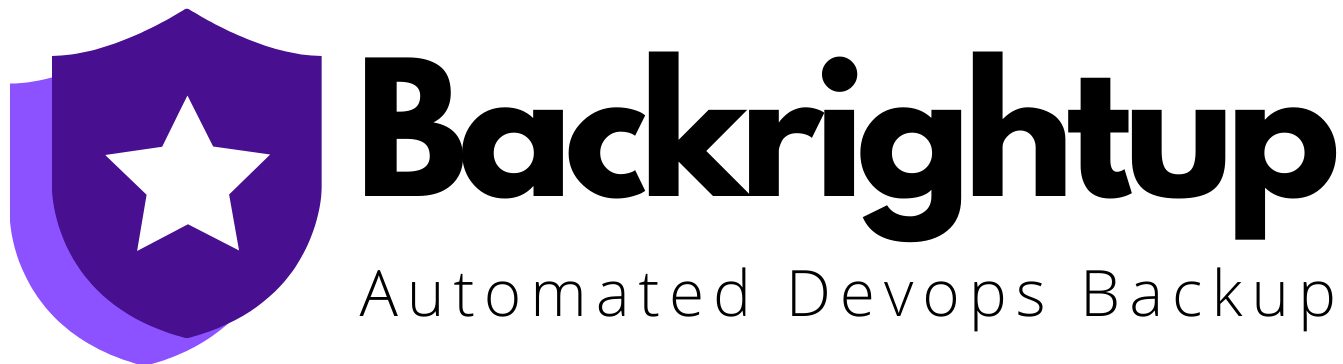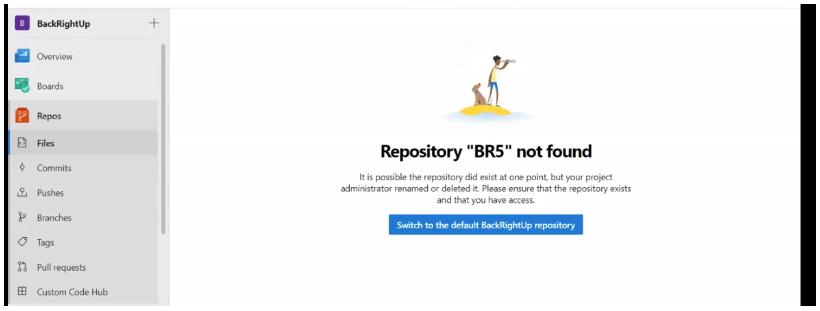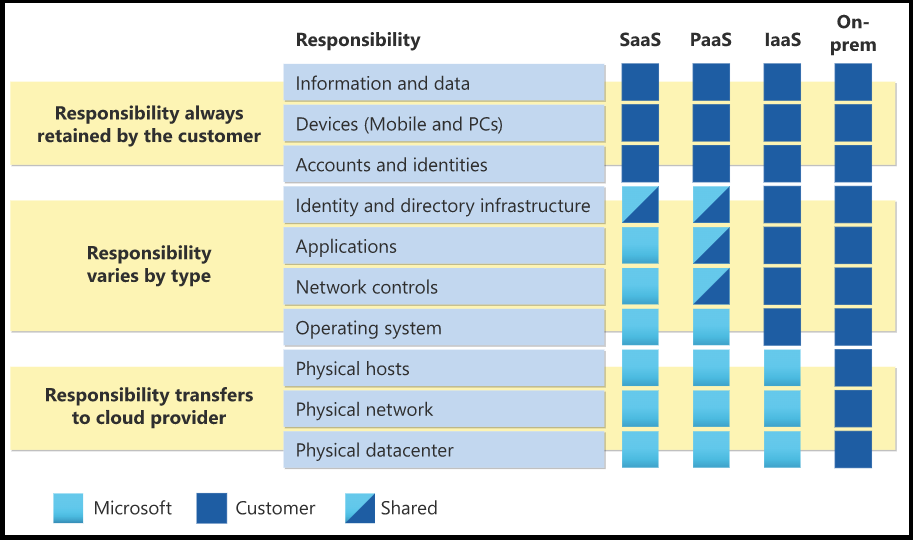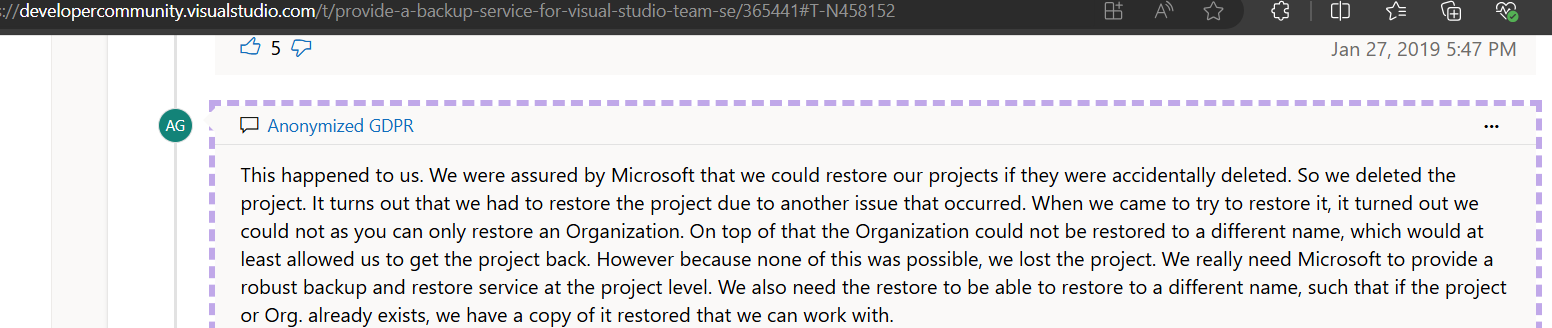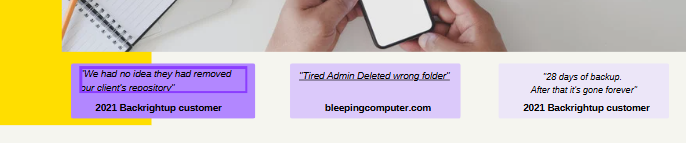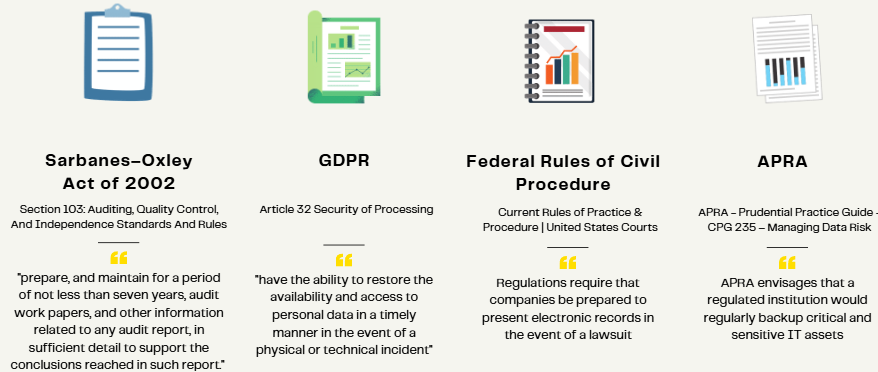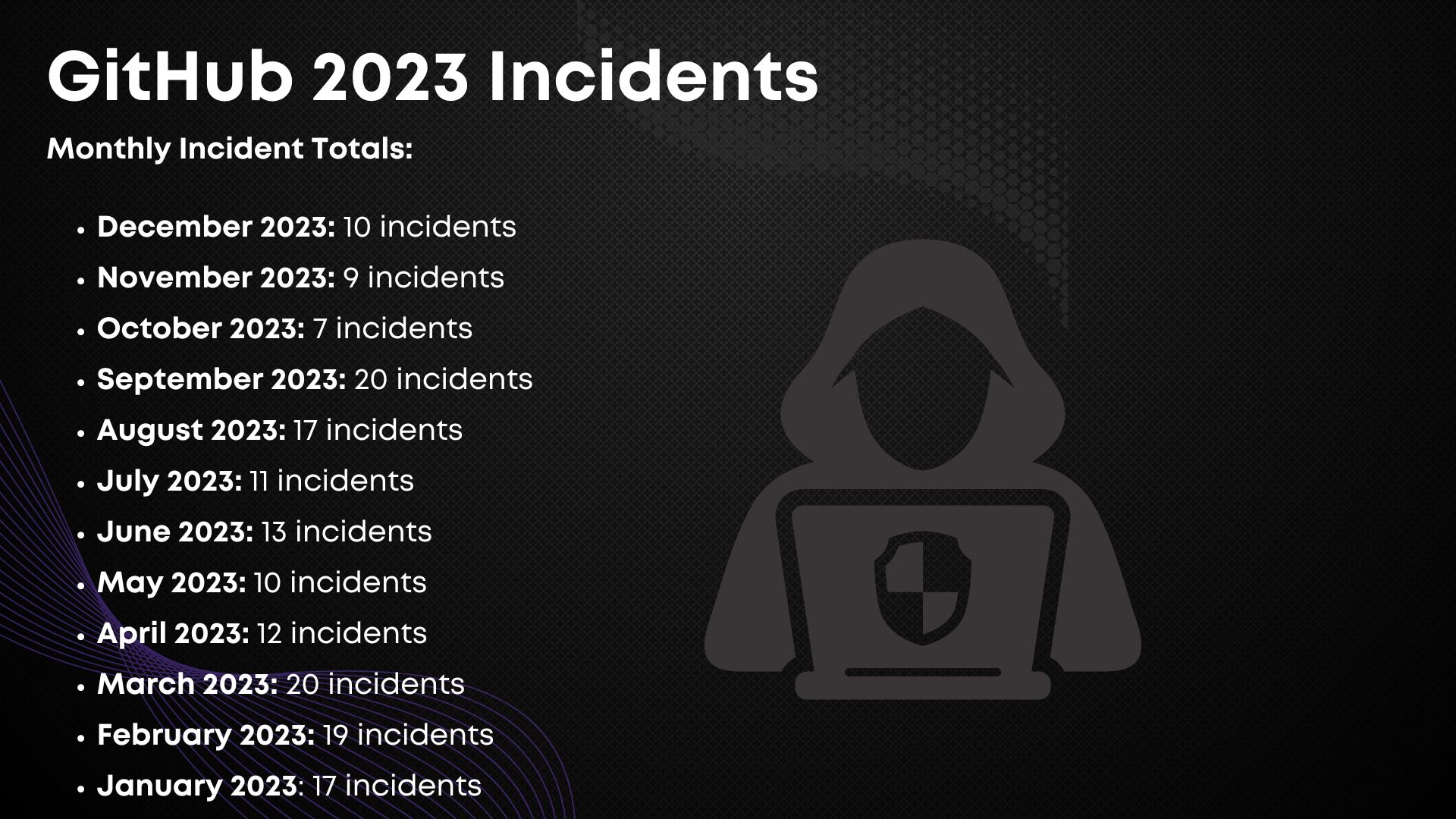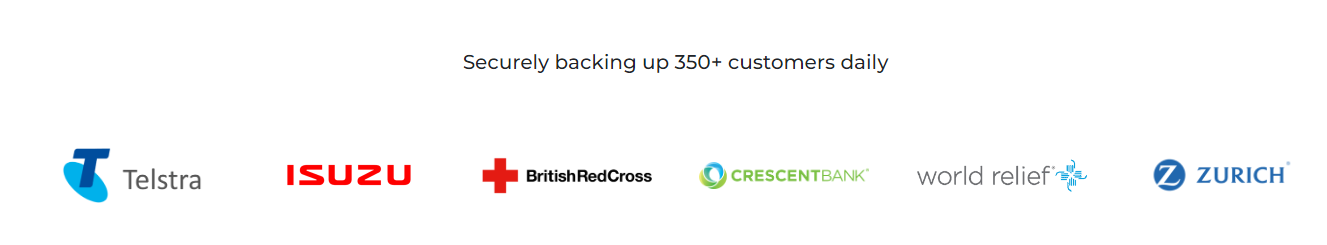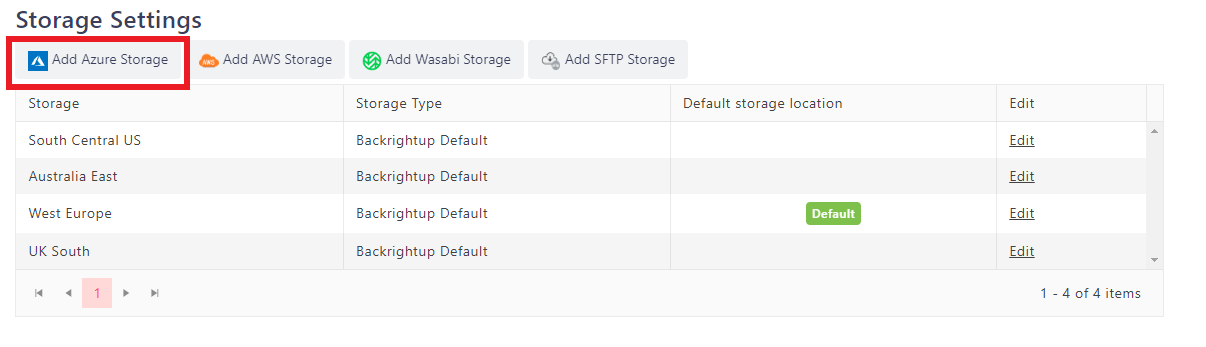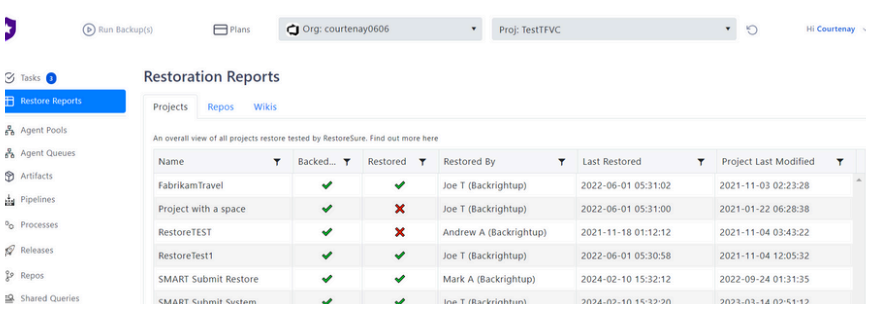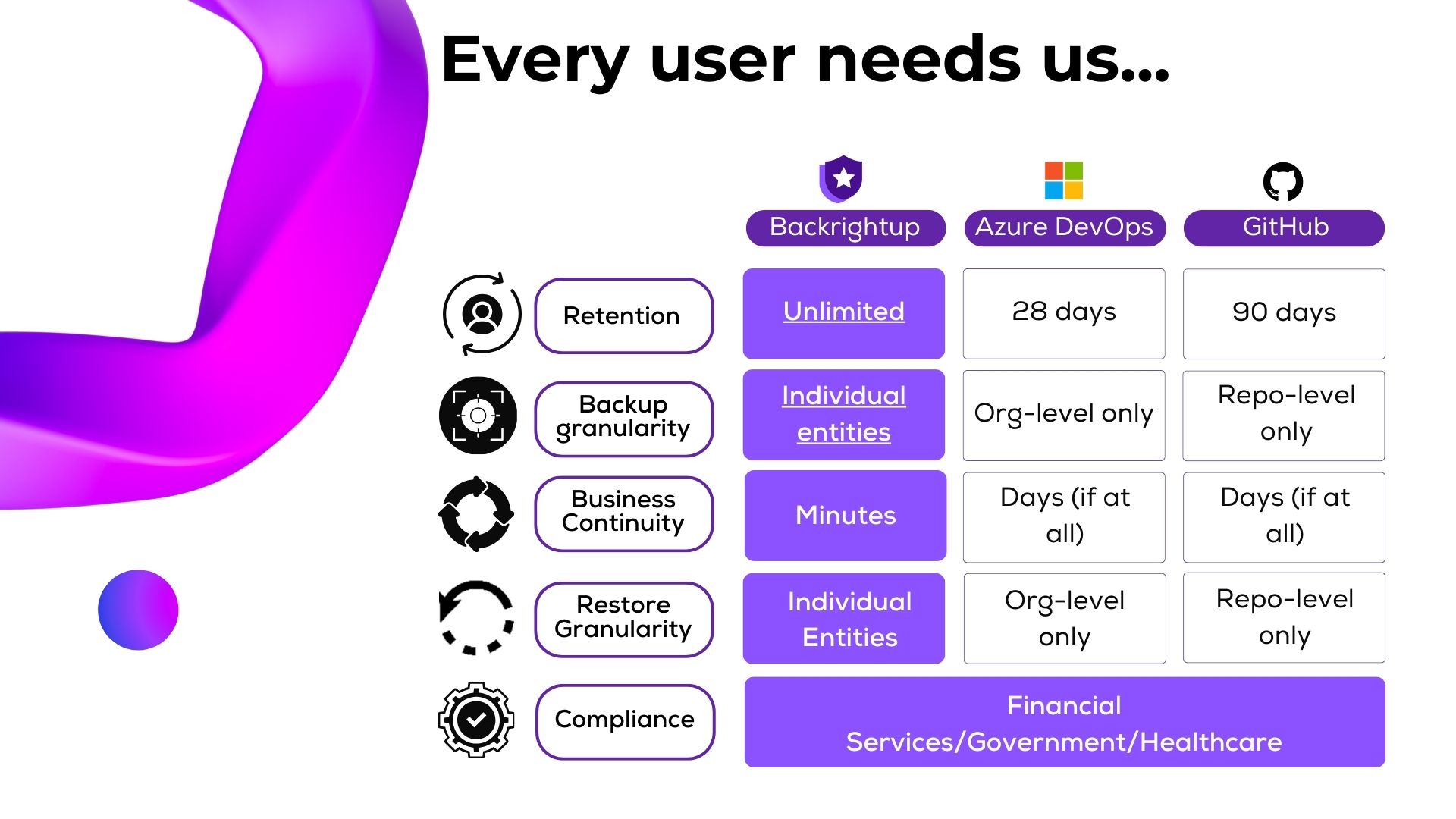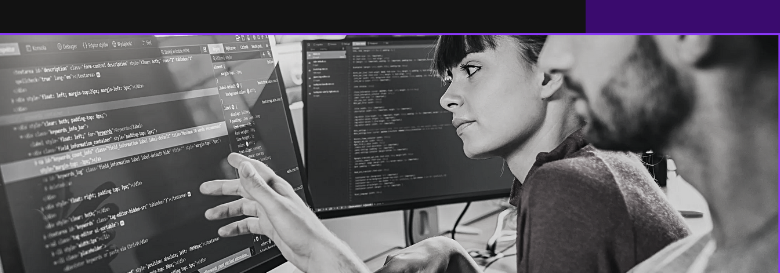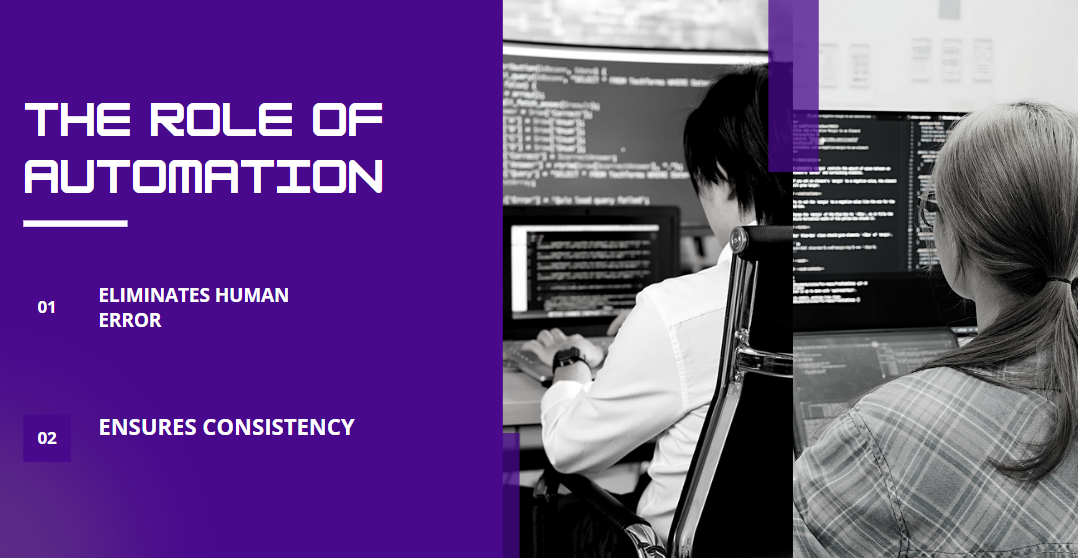Businesses face increasing pressures to manage vast repositories of code, pipelines, and artifacts while ensuring compliance and security. As companies transition to the cloud and consolidate their digital infrastructures, the need for a robust and reliable backup solution becomes critical. Yet, the challenges and risks surrounding backup management can be daunting, especially for organizations with diverse tools, global teams, and stringent compliance requirements. This article explores the common challenges businesses face in managing DevOps backups and how solutions like Backrightup can mitigate these risks.
Challenges in DevOps Backups
- Managing Multiple Repositories Across Organizations Many companies operate with numerous repositories spread across different departments or business units. In some cases, organizations have inherited repositories from acquisitions, each with its own system, such as GitHub, GitLab, or local Git instances. Consolidating these repositories into a single platform, such as Azure DevOps, while ensuring reliable backups, can be a complex task.
- Use Case: A global manufacturing company managing 350-400 repositories across multiple business units, including microservices and Terraform modules. Each business unit operated on different platforms, adding complexity to their backup strategy.
- Ensuring Backup for Various DevOps Components It’s not just code that needs backing up—pipelines, artifacts, and work items are equally critical. Recreating pipelines manually after a failure can be time-consuming and frustrating. Moreover, backing up certain systems, such as Team Foundation Version Control (TFVC), presents additional challenges due to the need for full backups rather than incremental ones.
- Use Case: A company using Azure DevOps for its central repository of code, pipelines, and artifacts expressed concerns about having to manually recreate hundreds of pipelines in case of a failure, along with backing up complex TFVC repositories.
- Compliance and Disaster Recovery With businesses striving to meet compliance standards like ISO 27001, the need for regular backup testing, auditing, and data restoration becomes essential. Compliance requirements not only mandate regular backups but also necessitate that businesses can quickly restore critical systems in case of failure. Disaster recovery planning hinges on the ability to restore operations promptly, and organizations often lack visibility into whether their backups are comprehensive and functional.
- Use Case: A manufacturing company aiming for ISO 27001 certification required a backup solution that could handle compliance audits, regular restore testing, and ensure disaster recovery capabilities across their global operations.
- Data Loss and Human Error The risk of data loss due to human error is an ever-present concern. Whether it’s accidentally deleting repositories, misconfiguring pipelines, or losing work items, the impact of human mistakes can be costly. Companies often struggle with the manual backup processes they currently have in place, leaving them vulnerable to such errors.
- Use Case: A team using an Excel plugin for work items experienced a situation where an accidental save wiped out all their work items, highlighting the importance of a reliable backup system that could act as an insurance policy against such mistakes.
- Global Teams and Organizational Separation For organizations with global teams spread across different regions, separating access and responsibilities can be crucial. The challenge lies in maintaining secure backups while managing different levels of access for various parts of the organization. Ensuring that backups are both centralized and secure, while allowing specific access for regional teams, adds another layer of complexity.
- Use Case: A company with employees in China, Switzerland, and the U.S. needed to segment their backups into separate organizations within Azure DevOps, ensuring that access could be restricted based on geographical teams.
Risks of Inadequate Backup Solutions
Failing to implement a reliable DevOps backup strategy can lead to significant business risks:
- Cost of Downtime: Whether due to a cyberattack, infrastructure failure, or human error, the cost of downtime can be staggering, often running into tens of thousands of dollars.
- Non-Compliance Fines: Failure to meet regulatory requirements can result in heavy fines and reputational damage.
- Data Corruption or Loss: Losing critical data such as pipelines, code repositories, or artifacts can set projects back by weeks or even months, particularly if manual restoration is required.
- Limited Recovery Options: Without a comprehensive backup plan, organizations may find themselves unable to recover critical data, pipelines, or even entire projects in a timely manner.
How Backrightup Addresses These Challenges
Backrightup offers a comprehensive solution tailored to the unique needs of DevOps teams, addressing the key challenges and risks that businesses face:
- Unified Backup Across Multiple Repositories and Organizations Backrightup enables businesses to consolidate and manage backups for multiple repositories, even across different organizations. It supports various tools like GitHub, GitLab, and Azure DevOps, ensuring that all critical data is securely backed up and easily restorable. Additionally, their unlimited plan is designed for organizations managing microservices, helping avoid unnecessary costs associated with backing up many small repositories.
- Granular Restore Options One of Backrightup’s standout features is its granular restore capabilities. Instead of restoring an entire organization or repository, teams can restore specific pipelines, artifacts, or even individual work items. This feature reduces the risk of having to manually recreate crucial assets like pipelines or projects, ensuring that teams can quickly recover from any disruptions.
- Compliance and Audit Support For companies aiming for ISO certifications or other compliance standards, Backrightup offers robust restore testing and auditing tools. These include regular backup and restore reports that help businesses provide documentation during compliance audits. Backrightup can also integrate into existing security protocols, such as Azure Active Directory (AD) and SSO, ensuring secure access management.
- Disaster Recovery and Retention Policies With Backrightup, organizations can store backups in multiple locations, supporting the 3-2-1 backup strategy (on-premise, cloud, etc.). This ensures that even if a failure occurs in one environment, the business can quickly recover data from a secondary location. The solution also allows for flexible retention periods, so businesses can keep backups for as long as they need.
- Support for TFVC and Other Legacy Systems For companies using older or more complex systems like TFVC, Backrightup offers full backup capabilities. While TFVC may not allow incremental backups, Backrightup’s solution can handle the full backup process efficiently, ensuring that even the most complex systems are protected.
- Global Team Support and Organizational Separation Backrightup provides tools for managing multiple organizations and user access securely, ensuring that teams across different regions can operate effectively while maintaining strict access controls. The solution also integrates with Terraform to automate user and organizational management.
Conclusion
Managing backups for DevOps teams can be a complex and daunting task, especially in organizations with diverse tools, global teams, and strict compliance requirements. However, with a solution like Backrightup, businesses can simplify their backup processes, reduce risks, and ensure that they are always prepared for any disaster scenario. Whether it’s providing granular restore options, ensuring compliance, or supporting complex systems like TFVC, Backrightup addresses the critical challenges that DevOps teams face in their backup strategies.