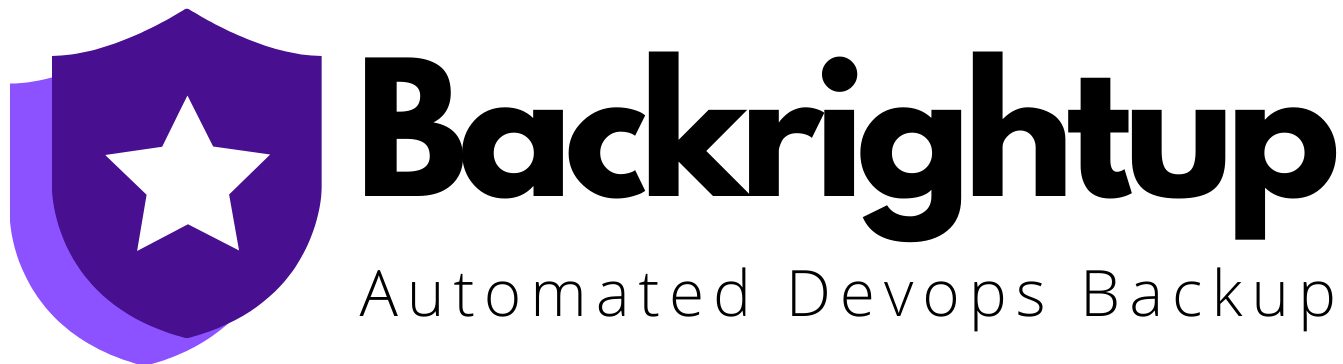Are you running your Azure DevOps backups diligently to comply with industry standards and regulations?
Are you even aware of the regulations that impact your Azure DevOps?
I hope you answered with a “yes,” because otherwise, you might find yourself suddenly slapped with monstrous fees or penalties by governing bodies, which could potentially ruin your business.
To give you a better grasp of the regulatory provisions that impact your DevOps backups, continue reading this Azure compliance guide and learn several relevant industry standards.
SOC 2
System and Organization Control (SOC) 2 is a kind of audit that evaluates your company’s fulfillment of the Trust Service Criteria (TSC) for client data safety.
These criteria include security, availability, processing integrity, confidentiality, and privacy.
The data backup requirement falls under the second TSC, availability. It requires that your systems are always functional and ready to provide data, products, and services according to operating agreements with your customers and clients.
During your audit, SOC 2 assessors will review how backups of particular database components and applications run every day.
After all, Azure DevOps code and data backups support your operational and software recovery should service failures occur.
Meeting SOC requirements are also often mandatory for security and license compliance and following other laws, such as the Sarbanes-Oxley Act of 2002, etc.
GDPR
The General Data Protection Regulation (GDPR) works to protect the collected data of all citizens of the European Union (EU), even for companies based outside the region.
GDPR applies to companies storing and handling private user information, including software vendors offering data backup, encryption tools, and mechanisms protecting networks and operating systems, e.g., firewalls and antiviruses.
Data backups are among the salient points in the GDPR. The regulation mandates the data processing controller (entity storing confidential data) to install robust data encryption methods and boost recovery capabilities. This benefits your company should breaches and technical failures happen.
This implies that data protection and backup procedures must always be active, quick, and that you should permit the encryption of the backed-up content.
To meet this requirement, you need a reliable backup tool and configure it based on your data retention approaches.
HIPAA
Also called Protected Health Information (PHI), the Health Insurance Portability and Accountability Act (HIPAA) is a US federal regulation that protects patients’ confidential medical data and restricts access to it.
The HIPAA legislation stipulates two criteria: the Data Backup Plan and Retention Period. Both include various physical, administrative, and technical safeguards regarding the information type to be stored, data transfer and storage, duration of data retention.
HIPAA also requires you to execute a full backup schedule of all your healthcare infrastructures and electronic systems with patient details and electronic protected health information (ePHI).
You and your healthcare company client should regularly back up information (daily at the least) and maintain archives weekly, monthly, and yearly. All data must also be in a secure data center location on physical media.
PCI-DSS
The Payment Card Industry Data Security Standard (PCI-DSS) is an international guideline intended to help protect the whole payment card ecosystem.
At its minimum, PCI-DSS mandates primary account numbers (PAN) to be presented as unreadable wherever you store it, including backup media, portable digital media, and electronic logs.
You should also transmit your cardholder data in secure structures, such as backup servers, processors, corporate offices, third parties handling or storing PAN, and outsourced systems management.
Sarbanes-Oxley Act of 2002
This law institutes rules to safeguard the public from deceptive and inaccurate practices by business entities, heighten the transparency in corporate financial reporting, and mandate a formal check-and-balance system in every organization.
The Sarbanes-Oxley Act (SOX) applies to the following industries:
- All publicly-traded companies in the US
- All fully owned subsidiaries and foreign companies publicly traded and doing business in the US
- Accounting firms that audit other companies required to be SOX-compliant
- Private organizations planning an Initial Public Offering (IPO) (before going public)
For your Azure DevOps data, you need to maintain SOX-compliant off-site backups of all financial records you have stored.
Other regulations
Azure DevOps backups help you comply with several other regulations, such as:
- Corporations Act 2001 Section 912A, which mandates Australian Financial Service License holders to back up their electronic information assets and set up stable risk management systems
- Australian Prudential Regulation Authority (APRA), which requires the super companies it regulates to be SOC compliant
- Federal Rules of Civil Procedure (FRCP), stating that companies should prepare ahead all electronic documents relevant to lawsuits involving them
Backrightup: A Handy Solution for Your Azure DevOps Backups
Regulatory security and license compliance for your Azure DevOps code and data backups can be rigorous and overwhelming.
To simplify the task, automate your Azure DevOps backups by using Backrightup.
With a single click, Backrightup automatically, securely, and daily backs up your Azure DevOps Repositories, Work Items, Releases, wikis, Pipelines, and much more.
Every time your automated Azure DevOps data backups run and finish, you get updates and relevant details on your Backrightup dashboard, e.g., data type, date and time updated, etc.
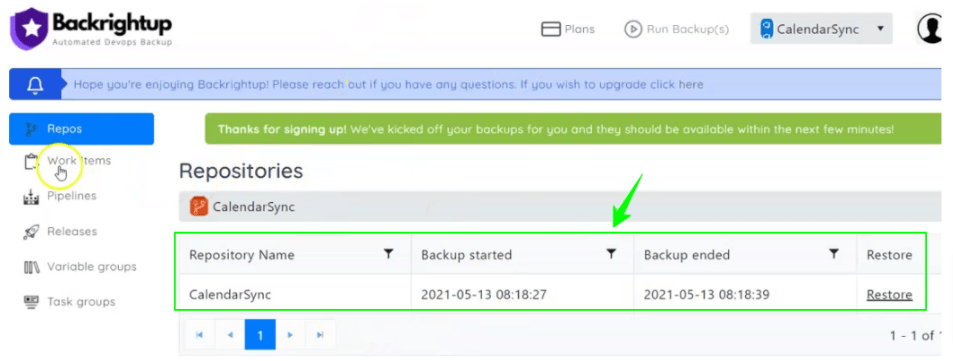
Back up your Azure DevOps data right now by clicking Run Backups (on top, almost center of your dashboard), choosing which items to back up, and hitting Start Backup(s).
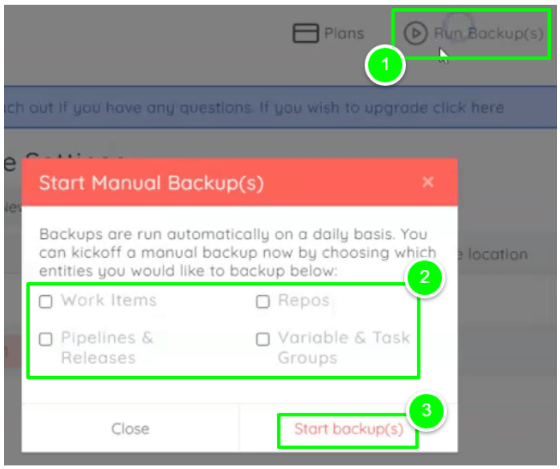
With our Backrightup software tool, you can get highly secure and personalized Azure DevOps backups to your desired storage location — in a few clicks and within a few minutes and without needing to maintain your backup scripts.
You also won’t have to worry about suddenly losing your code and data backups from constant Microsoft API updates, breaches, and other security risks.
FAQs
Check out these FAQs to further improve your data protection and regulatory compliance.
1. Besides compliance, what Azure DevOps security best practices can I adopt for data protection?
Some Azure DevOps security best practices managers can implement strategic planning, robust infrastructure, and continuous design, testing, integration, monitoring, and protection.
Managers should also develop and enhance their team’s skills through Azure DevOps security certification courses. They can even create an internal Azure compliance guide for employees.
2. What can I learn from Azure DevOps security certification courses?
An Azure DevOps security certification course will generally teach you DevOps security practices, how to anticipate attacks, preventive tactics, data and system security maintenance, etc.
3. What can happen if I don’t comply and back up my Azure DevOps?
If you don’t back up your data and code, you can risk incurring penalties and completely or partially losing items, projects, and organizations to cybersecurity breaches, with some limited recovery options.
Consequently, you can suffer operational downtimes, financial losses, reputational damage, and more.
All set to pursue Azure DevOps Backups for compliance?
With this Azure compliance guide and list of industry standards, you can revisit your IT programs and conditions to check any compliance gaps and areas for improvement.
Aid your data protection and security and license compliance with Azure DevOps security best practices, resilient software tools, such as Backrightup, and others.
If you’re set to pursue all these, reach out to us at Backrightup, and we’ll be most glad to assist you with your Azure DevOps backups.