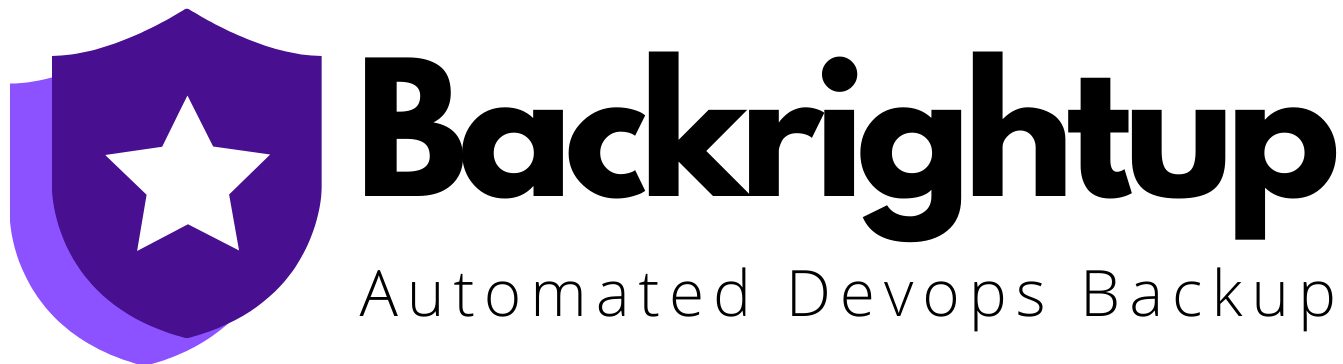If you’re looking for alternatives to GitHub, this guide is for you.
GitHub is a popular, top-quality platform for DevOps teams to house open-source and software development projects. It’s also a widely-used repository hosting platform that utilizes Git to control revisions.
However, while GitHub is one of the best software development platforms in the market, it might not offer all the features you need—from the GitHub backup process to the tool’s pricing.
One solution is to look at GitHub alternatives.
This guide covers the top five alternatives to GitHub to help you compare features, pricing, security, and other essential factors.
Let’s get right to it.
1. Bitbucket
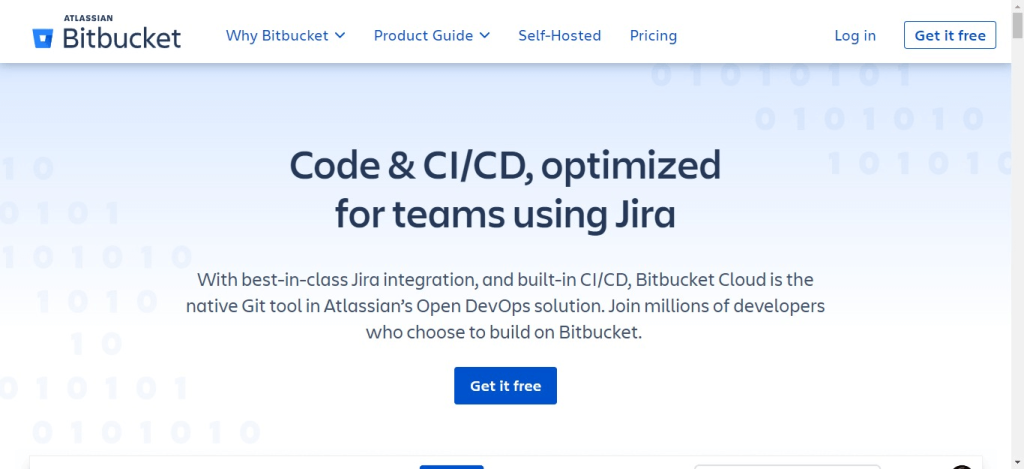
Bitbucket by Atlassian is a Git-based code hosting and collaboration tool for teams.
The tool is specially designed for professional DevOps and IT teams to collaborate with members, plan projects, execute tasks, and test code on one platform.
Bitbucket provides free and unlimited private repositories for small teams and best-in-class integrations with project management tools such as Trello and Jira.
It also offers a comprehensive code review option to help you find bugs and fix them before deployment. Plus, you can insert files via the Git command line.
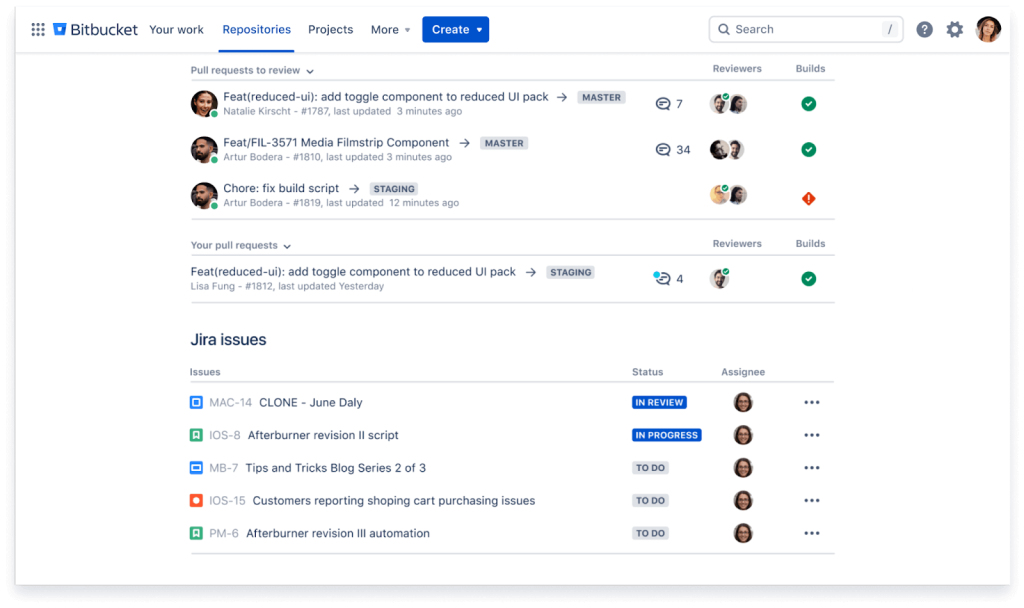
Bitbucket’s other key features include the following:
- Code aware search to save your team time and branch permission to get access control.
- Pull requests to help you get higher quality code and share it across team members.
- Easy access to embedded Trello boards to sort multiple projects and work with team members seamlessly.
- Large file and rich media storage in Git Large File Storage (LFS).
- Flexible options for deployment and execution.
- Multiple views, desktop client, build integration, and third-party integrations.
- Built-in CI/CD tool, Bitbucket pipeline to help you create automated workflows.
Security features
Bitbucket security includes:
- The Atlassian Bugcrowd bug bounty program
- Two-Factor Authentication (2FA), IP allowlisting, and Single Sign-On (SSO) available with Bitbucket premium
- Encryption via (Transport Layer Security) TLS 1.2+ to secure your data from unauthorized modification and disclosure
- Incident resolution via Opsgenie through the Bitbucket and Opsgenie integration
- Integrations with platforms such as Bitbucket, Gitlab, and GitHub backup tools
Pricing
Bitbucket offers a free plan for up to five users, 50 build minutes per month, and 1 GB Git LFS (among other basic features).
Paid Bitbucket plans start at $3 per user/month.
2. GitLab
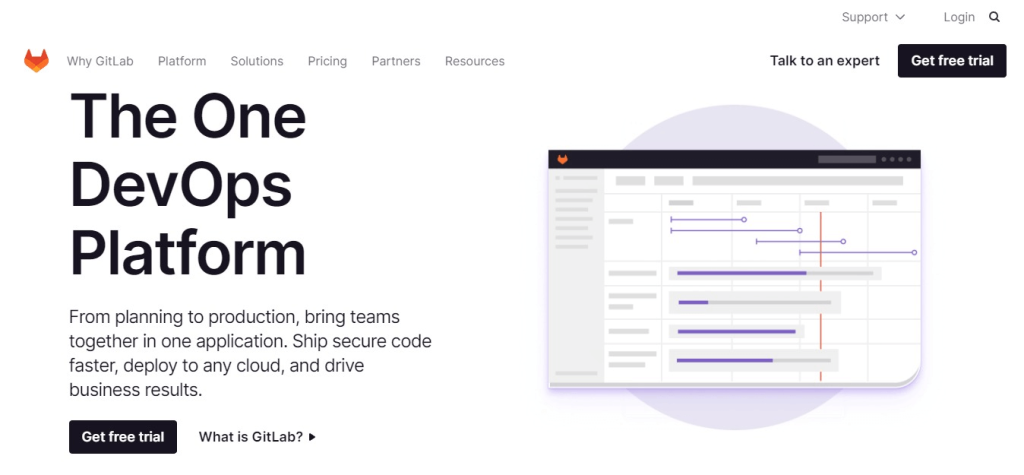
GitLab is a Source Code Management (SCM) platform and one of the top GitHub alternatives.
It helps DevOps teams collaborate seamlessly and offers 100% built-in integration favoring GitLab’s Continuous Integration (CI) tools.
GitLab is designed to streamline the entire DevOps lifecycle and software development process. It provides a complete procedure—from project planning and source code management to monitoring, CI/CD, and security.
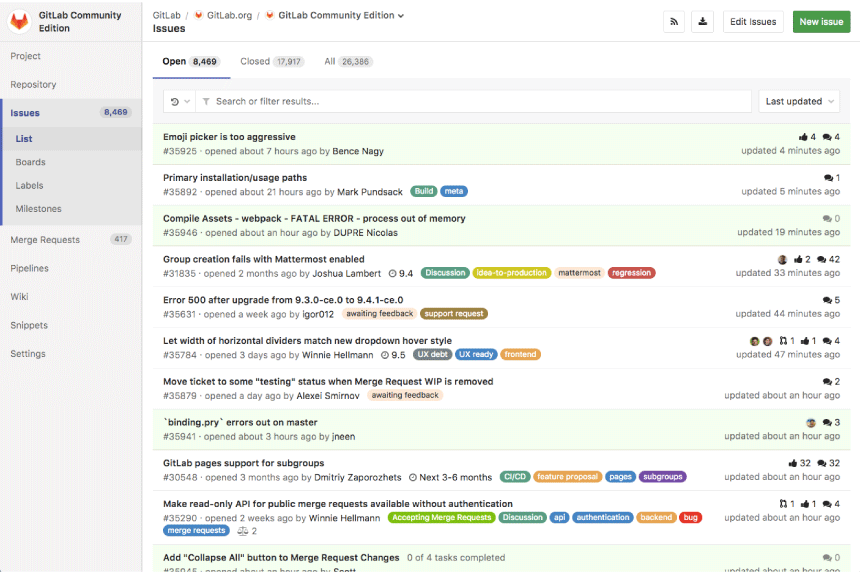
The tool’s CI/CD allows time and resource efficiency, helping developers spot issues and address them early.
GitLab’s main features include the following:
- Value stream management, smart card support, and IP whistling for authentication
- Authentication and authorization with protected tags, flexible permissions, and server access
- Risk, portfolio, backlog, team, and workflow management tools (among others)
- Comment changes, track description, and task drag-drop with advanced time-tracking
- Lightweight Directory Access Protocol (LDAP) group sync filters and support, multiple integrations, and Security Assertion Markup Language (SAML) SSO for groups.
Security features
GitLab offers an internal security notification dashboard through email or Slack to provide high-priority security notifications for teams.
The platform also has a security department option for app development, security research, and an on-call engineer to help with relevant issues within the Service-Level Agreement (SLA).
Pricing
GitLab offers a free plan with essential features for individual users.
Paid plans with advanced GitLab features start at $19 per user per month.
3. Google Cloud Source Repositories
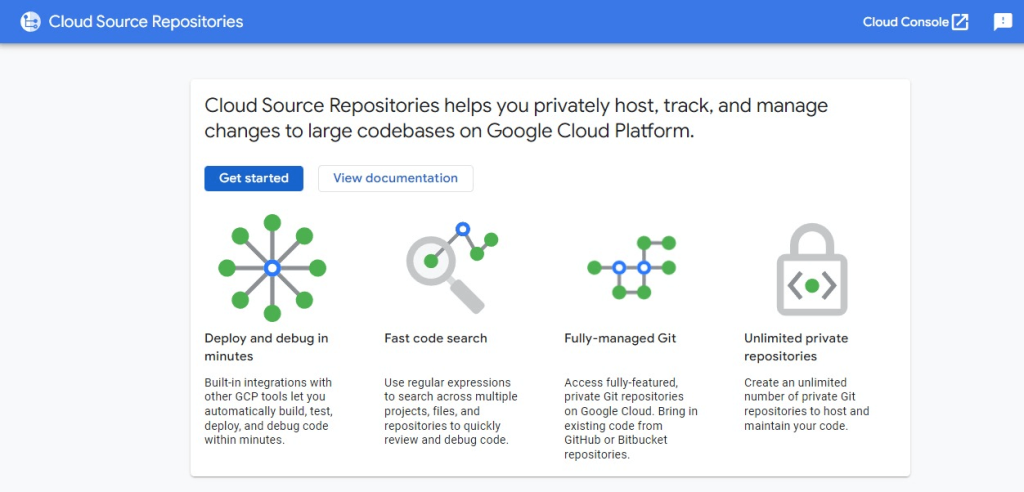
Another GitHub alternative is the Google Cloud Source Repositories.
Cloud Source Repositories allow you to host, track, and manage big codebase changes via the Google Cloud Platform through extended Git workflows and other Google Cloud tools.
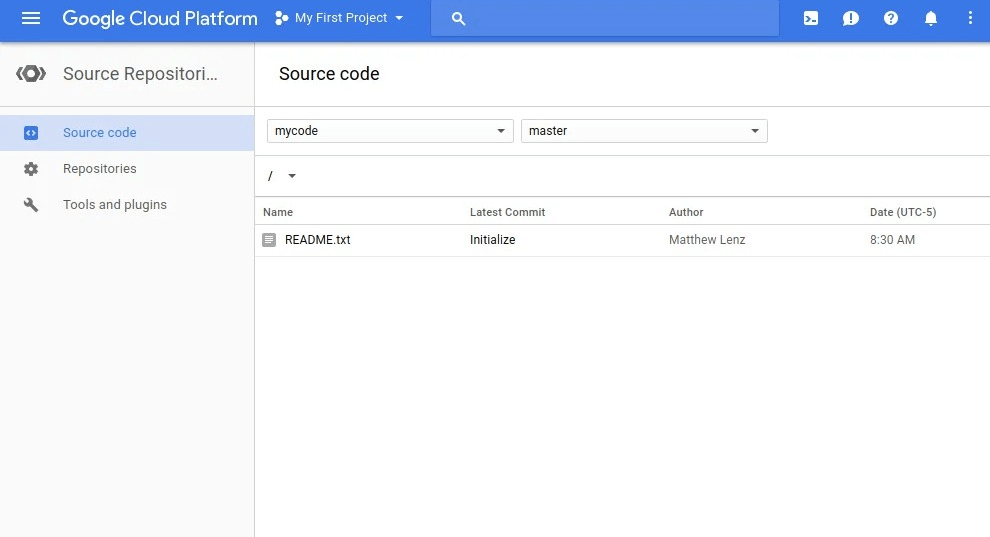
The Google Cloud tools your Git workflows can link to include Cloud Build, Pub/Sub, App Engine, and others.
The Cloud Source Repositories can connect to operations products, including Cloud Logging and Monitoring.
The Google Cloud Source Repositories’ core features include:
- Regex for quick code search
- Unlimited private Git repositories
- Automated sync changes to Cloud Source Repositories when pushing changes to Bitbucket or GitHub
- Automated processes for building and testing, tracking changes, and debugging in production. Cloud Source Repositories also provides detailed audit logs
- Code feedback on any changes, including built-in CI integrations
Security features
Google Cloud Source Repositories provide cloud compliance features, such as:
- HIPAA, GDPR, CCPA, and other regulations alignment
- PCI DSS
- ISO/IEC 27001, 27017, 27018, and 27701
- FedRAMP certifications
- SOC 1, 2 and 3
Pricing
Google Cloud Source Repositories is free for up to five project users with an additional $1 per project-user per month.
It also comes with a storage charge of $0.10 per GB storage per month (above 50GB) and network egress charges of $0.10 per GB egress per month (above 50GB).
One Google Cloud project can have 1,000 repositories maximum.
4. SourceForge
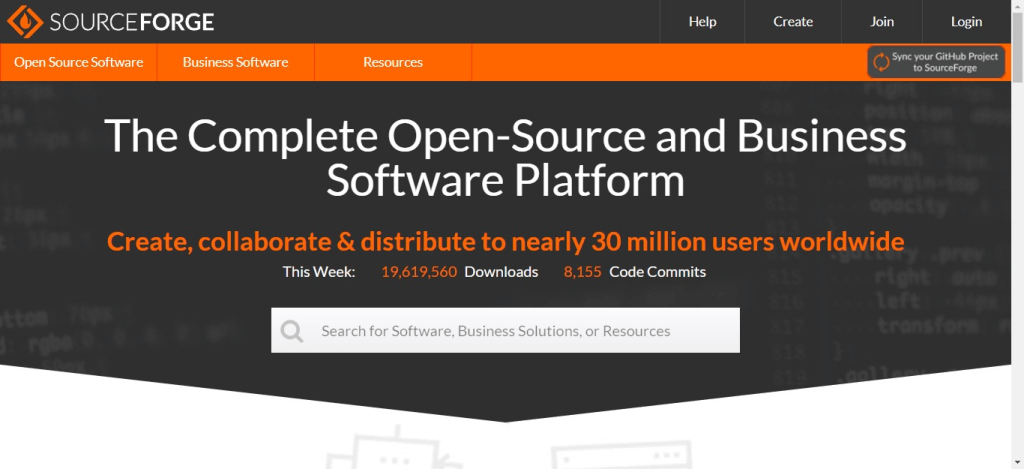
Sourceforge is a free, open-source platform that helps IT developers create, review, share, and download open-source projects.
The free service platform offers open-source repositories that allow you to host code with Git, Mercurial, Bazaar, and CVS, including Subversion repositories.
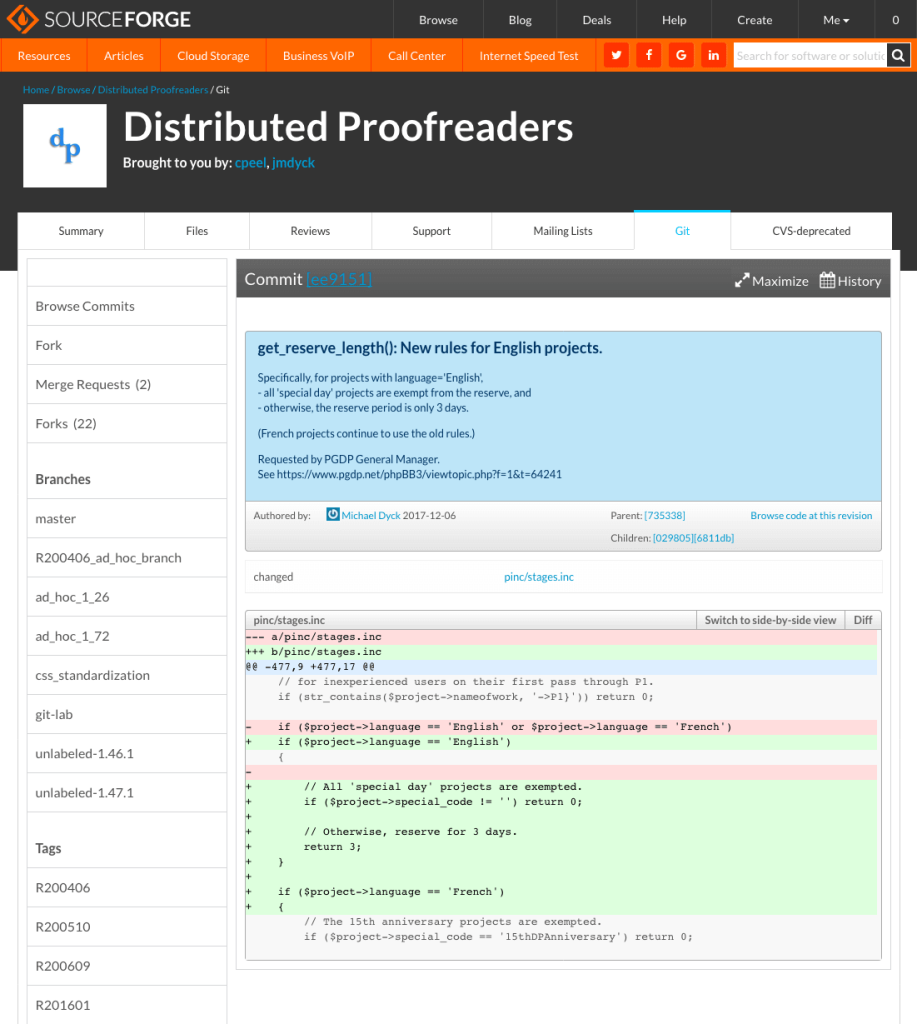
Sourceforge’s main features:
- It offers an open-source directory that allows you to categorize your projects, generate videos, take screenshots, and share content on social media.
- Operates as a worldwide mirror network that has unlimited bandwidth for open-source projects.
- It runs on Apache Allura, allowing you to host your forge and do enhancements.
- Provides download analytics for your software projects anytime using filters such as by platform, region, location, etc.
Security
Sourceforge doesn’t offer as extensive security features as GitHub, so you’re not likely to implement measures as you would when following GitHub security best practices.
However, Sourceforge covers security vulnerabilities for Sourceforge-provided services. It also scans open-source software projects uploaded to SourceForge.net.
Pricing
Sourceforge is free and open source.
5. Azure Repos
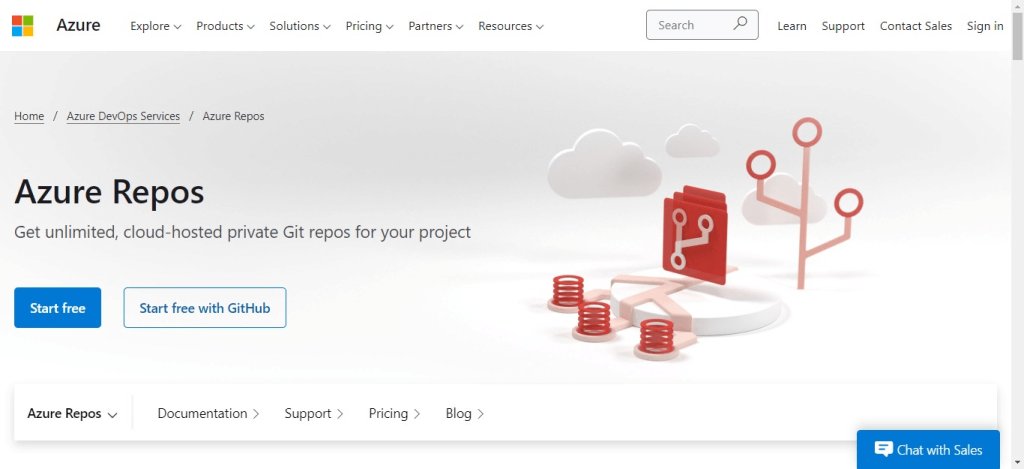
Azure Repos offers a suite of version control tools for seamless code management with two version control types:
- Distributed version control (Git)
- Centralized version control (Team Foundation Version Control or TFVC)
It lets code development teams share code via Eclipse, Intellij, Command line, Visual Studio Code, and Xcode.
Azure Repos’ core features include the following:
- Built-in CI/CD to automate builds, tests, and deployments, helping teams build quality software efficiently.
- Branch policies to ensure code quality
- Azure DevOps with Azure Boards (for planning and tracking), including Azure Pipelines for building, testing, and deploying with CI, and Azure Repos.
- Webhooks and API integration (via REST APIs) and semantic code search
- Free pull requests and code search, including a private Git repository (or repositories)
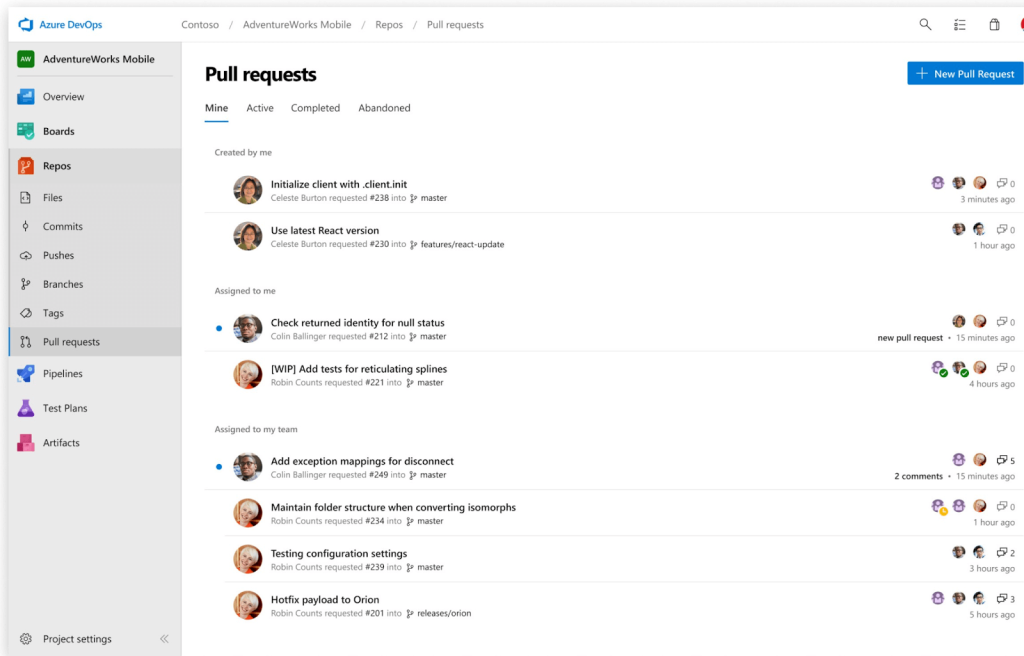
Security
Azure Repos offer:
- Microsoft Azure’s bug bounty program
- Excellent security measures documentation, and tutorials to help protect your source code repositories
Pricing
Azure DevOps Services offer one free Microsoft-hosted CI/CD, one free self-hosted CI/CD for Azure Pipelines, and 2 GiB free ($2 per GiB for additional GiB) for Azure Artifacts.
User Licenses are free for the first five users and start at $6 per additional user per month.
Which GitHub alternative is for you?
Software development platforms are crucial in creating and deploying any project.
While there are a lot of factors to consider before choosing the platform you want, focus on what matters most to your organization and DevOps teams.
Like when choosing a GitHub backup service, consider core features.
Choose tools that can give you seamless code collaboration functionalities, such as those from a reliable software collaboration platform.
Include other factors, such as whether you need a lightweight code hosting solution, code reviews, and an intuitive repository viewer and user interface.
It also helps to check if you need very minimal memory requirements, Jira integration, a plugin system, user management, and other features.
Factor in the costs and anticipate potential expenses if you use the platform long-term.
The best software development platform should be a tool that fits your organization’s unique needs and manages source code repositories efficiently.