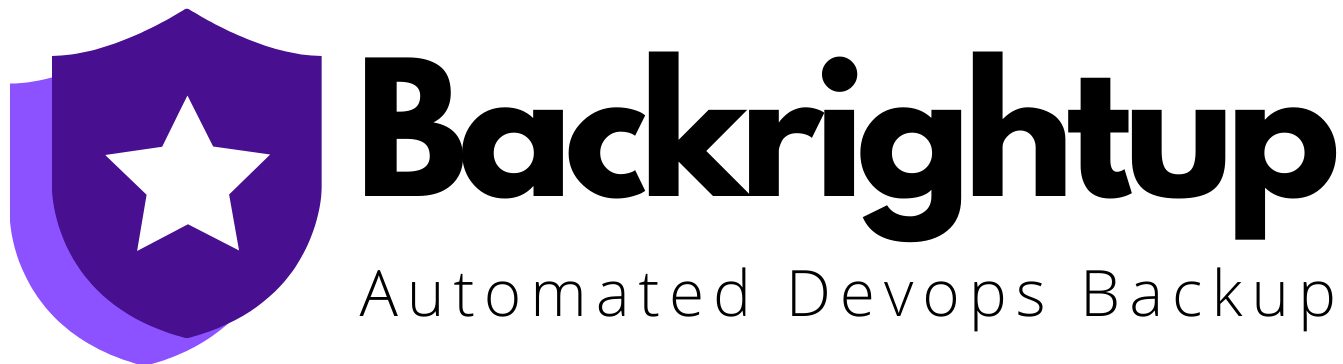Do you want affordable yet feature-packed GitHub backup tools to secure your business-critical codes, repositories, and data?
You’re not alone.
The 2017 Equifax data breach caused mainly by internal security vulnerabilities cost the company more than $4 billion. Since then, many other companies have continued to experience similar security issues and losses.
If you don’t want your company to add to that statistic, cover all your bases to reduce security risks—and one way of doing that is to run regular GitHub backups using reliable tools.
To help secure your business against data loss and cybercriminals, among other threats, we put together this top five GitHub backup tools guide.
With these tools, you can rest easy knowing you’re protected, and your business operations continue to operate unhindered.
Let’s jump right in.
1. Backrightup
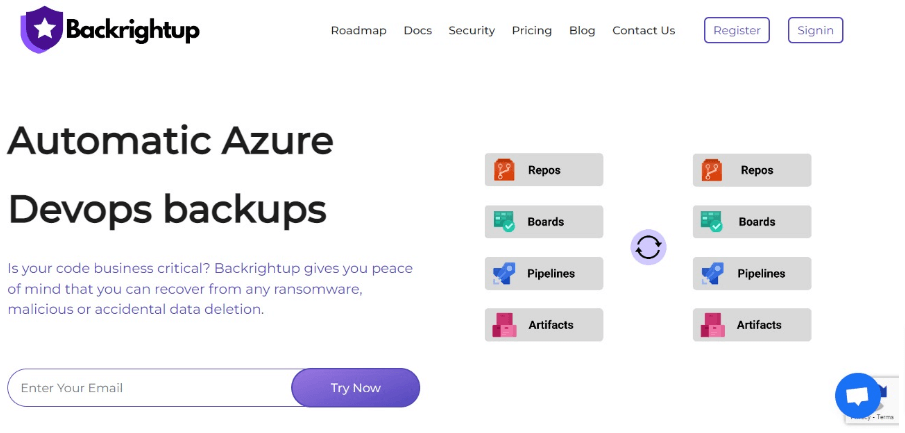
Backrightup is an automated backup service and platform for Gitlab, Bitbucket, Azure DevOps, and GitHub.
The platform simplifies and automates your GitHub backup and restore. It allows you to recover your codes quickly to prevent data loss.
Backrightup’s existing integrations include Azure DevOps backup and restore (with Gitlab, Bitbucket, and GitHub integrations coming soon).
Backrightup gives you full backup storage to your desired custom locations without maintaining your backup scripts.
Besides your repositories, you can back up everything, including items often tedious to back up, such as your pipelines and wiki.
You can choose and click specific items in your backup and instantly restore them in one click.
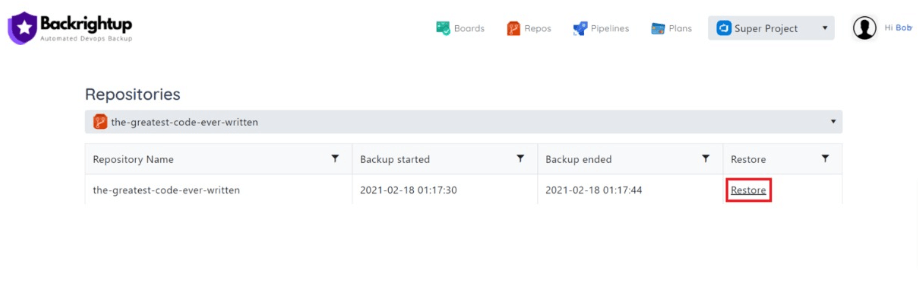
The platform lets you run daily automated backups for the following:
- Board/work items
- Build definitions
- Release definitions
- Variable/task group
- Test plan
- Process template
- Artifacts
With Backrightup, you can keep your Azure DevOps instance and GitHub backups safe from accidental data corruption due to malicious intent, integration errors, accidental deletions, and data loss from rogue third-party apps.
It’s an easy-to-use GitHub backup solution that can help you recover and restore your repos and other data quickly, especially when running a GitHub enterprise backup.
Backrightup’s pricing plan starts at $8 per month.
2. Rewind Backups (Formerly BackHub) for GitHub
Rewind Backups for GitHub is a managed backup solution that lets you run automatic daily backups.
It offers on-demand data and other advanced features to help protect your GitHub data from cyber-attacks, mistakes, and errors that lead to data breaches and losses.
Rewind Backups’ main features include the following:
- Automated daily backups (with metadata). Rewind creates automatic backup snapshots of your GitHub repositories, including metadata.
It also offers a cloud sync feature that lets you automate creating daily backup copies on your Amazon S3 or Azure Blob storage.
The platform lets you restore a backup snapshot rapidly via the self-service portal. The backups are created directly on your GitHub account without affecting your existing codes.
- Compliance and audit options. Rewind lets you choose EU or US-based servers for your cloud storage location. Using either server for your backup cloud storage can help you comply with regulatory requirements.
The platform complies with Service Organization Control (SOC) 2 and General Data Protection Regulation (GDPR). It helps you mitigate third-party risks and facilitates your audit processes.
Additionally, Rewind provides an audit log to help you centralize and track user activity, such as logins, backups, restores, account creations and deletions, logouts, and others for security purposes.
Rewind’s pricing plan starts at $4 for one user per month (US-based servers).
3. Cloudback Backup
Cloudback is a backup-as-a-service for your GitHub repositories.
The GitHub backup service creates backups of your entire Git repository and GitHub-specific metadata, including labels, milestones, issues, and more.
Cloudback backs up your repository into an archive, sends the archive to your storage, and wipes it from Cloudback’s disk, so it’s not stored or recovered from the Cloudback servers.
The process reduces the risks of data loss in case of a breach.
Cloudback’s key features include the following:
- Automated daily backups. Enable the backup once, and Cloudback will run your daily repository backups for you.
- Backup storage options. Cloudback supports Microsoft OneDrive, Azure, Alibaba Cloud, OpenStack Swift, and Google Cloud.
- Once-click manual backups. Create backups on-demand with Cloudback’s one-click backup option.
- Easy backup downloads. Cloudback lets you download every backup on your PC, including the code and repository metadata.
- Quick restore to GitHub. Cloudback lets you restore your GitHub backups quickly with a few clicks.
- Bulk operations option. Manage multiple repositories seamlessly with Cloudback’s bulk operations dialog. It allows you to apply settings to multiple repositories at once.
Cloud back offers a free trial. You can get the basic plan for ten repositories at $10 per month.
4. GitProtect.io
GitProtect.io is a fully manageable backup and recovery solution for DevOps ecosystems, including BitBucket, Jira, GitLab, and GitHub.
The software lets you easily set up automatic and secure backups without maintenance and do point-in-time restore. It also offers robust disaster recovery features for your compliance needs.
GitProtect’s main features include the following.
- Automated backup and restore for repository and associated metadata, including wiki, pull request, issues, actions, and more.
Configure a backup plan and schedule, and GitProtect can do the rest. You’ll have control over the type of copy (full, incremental, or differential), unlimited retention, encryption, rotation scheme, compression, and others.
GitProtect lets you use your AWS S3 compatible storage (cloud, on-premise, or both). You can also use GitProtect Cloud Storage and your preferred data center location in the EU or US.
- Instant GitHub restore and disaster recovery functionalities that let you restore your GitHub data from any point in time.
GitProtect also lets you recover GitHub repositories with metadata to a different version control hosting platform, such as GitLab or BitBucket. You can do this with a few clicks, ensuring instant disaster recovery and eliminating downtime.
- Agile management tools that let you add as many admins, accounts, privileges, and set roles as you need.
GitProtect also facilitates continuous monitoring through Slack notifications, email, visual statistics, and advanced audit logs to streamline your data security information tracking.
You can try GitProtect for free or get the Cloud Pro plan at $18 per month.
5. BackupLABS
BackupLABS lets you automatically backup your important GitHub data and other cloud-based apps.
The software can help secure your metadata and repositories from risks, such as accidental deletion, malicious users, ransomware, and other threats.
BackupLABS offer the following key features:
- Quick and easy setup so you can protect your GitHub account and repositories in minutes.
- Comprehensive repository data backups to help protect your repositories, issues, commits, projects, etc., from risks that lead to data loss, corruption, or beach.
- Automated daily backups without user intervention.
- Seamless backup and restore directly to GitHub with a few clicks.
- Daily audit logging and email reporting to ensure you track activities and information across your GitHub backups and repos
- Zip file support allows you to download and save your backups as Zip files on your devices.
Get BackupLABS starting at $9.60 per month.
Find the best GitHub backup tool for you
Not all GitHub backup tools are made equal.
Find the backup service that can address your unique needs, from essential and sophisticated features to pricing.
Backrightup’s reliable, affordable, and secure GitHub backup service is trusted by businesses to keep their data secure.