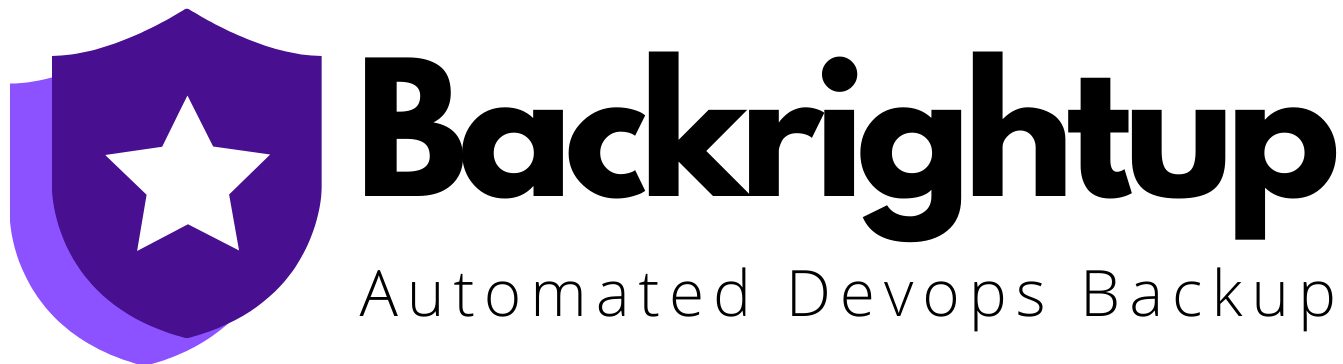Like most DevOps teams, you weigh the pros and cons of in-house vs. third-party GitHub repository backups.
The big question is, where do you start, and how do you compare the two to know which one fits your needs?
Survey data shows that 99% of IT decision-makers say they have backup strategies, but only 26% admitted they couldn’t fully restore all the data when recovering from a backup.
While many factors can impact failed full data restore from a GitHub backup, one critical aspect is your repository backup tool and whether it is an in-house or third-party app.
After all, third-party apps can offer features and functionalities built-in tools might not (and vice versa).
To help you get the information you need to decide, we created this post on in-house vs. third-party GitHub repository backup options.
Let’s check it out.
In-house GitHub repository backup: What it means
Using built-in GitHub repository backup tools means you are responsible for all the business processes, infrastructures, and ongoing repair costs to create your backups.
While this can be a more cost-effective option, ongoing maintenance and labor enterprises can add up quickly, especially when running an enterprise GitHub backup.
Managing your backups with in-house options can also mean your team can use up cycles on something not part of your core business.
You might get better control, but at a high cost of your time and resources.
Third-party GitHub repository backup: What it means
A third-party GitHub backup service, also known as Backup-as-a-Service (BaaS), involves outsourcing your backup management responsibilities to another company.
Third-party backups solutions remove the responsibility of running and maintaining backups from your business.
However, while these solutions seem more expensive upfront than in-house backup tools, you’ll get the bang for your buck since providers can handle everything else.
Set up your account and GitHub repository backup schedules once, and the provider can handle the rest, including implementation, ongoing maintenance, and API updates (which happen regularly).
One drawback of using third-party GitHub backup solutions is that you’ll get less control.
For instance, the provider’s terms of service can change according to the company’s discretion.
Not all BaaS providers might also be as transparent as you would like in terms of how they access data (among others).
Essential considerations when choosing between in house and third party backup tools
Running GitHub backups with native tools gives you complete control over the process. You won’t have to install, integrate, pay for, and manage additional tools to run your backups.
The catch is that managing and implementing GitHub backups can be laborious and time-consuming since it involves manual methods.
Opting for reliable third-party GitHub backup tools means automating your backups. Backup service providers can also manage everything, giving back your precious time and energy.
However, using third-party solutions to back up your GitHub repositories can have reliability concerns, integration issues, and cost considerations.
Weigh the pros and cons of using in-house or third-party backup services and compare them by considering the following factors.
1. Quick restore
Backup repositories and data you can’t restore are more or less useless.
After all, what good is having backup data if you can’t use it?
Manual or internal backups often face this issue.
You can set up custom scripts to back up your GitHub repository and think the job is done.
However, manual backups that often come with in-house tools are known to fail when you try to restore your GitHub data.
Also, keeping your data fresh can be challenging since you’ll need to spend time and effort restoring from each of your current backed-up data and repositories.
Third-party solutions can offer automated features that regularly back up your data to a secure location without human intervention.
These services keep your data within your repositories intact and provide one-click options to restore your data quickly.
With robust third-party GitHub repository backup tools, you can set and forget about your backups and restore everything easily in a few steps.
2. Easy access
Running GitHub repository backups can prevent lost work, but it also ensures that your data is accessible at all times.
Built-in backup tools can give you easy access to your repositories.
However, saving copies internally and in one location can make your data vulnerable to cyber-attacks.
Also, keeping all your eggs in one basket can make it hard to access your data in case of GitHub outages and server crashes.
Your best bet is to follow the 3-2-1 rule:
- Create one (1) primary backup and two (2) copies of your GitHub data
- Save your backups on two (2) separate media types
- Store at least one (1) backup file offsite
Most third-party GitHub repository backup solutions have features that facilitate following the 3-2-1 rule of keeping backups.
If you want an easier and faster way to run backups and keep multiple copies of your data in separate and secure locations, then third-party backup tools can be a better option.
3. Compliance features
Running GitHub repository backups are not just crucial for your daily operations; they’re also important for maintaining SOC2 compliance.
SOC2 auditors often check that backups of specific database and app components are run daily.
With in-house backup options that involve manual processes, it can be easy to overlook backups.
Automated GitHub repository backups from third-party solutions can help eliminate this problem.
The service providers can keep your repositories and data secure and intact while helping you maintain compliance.
You’ll also get code backups support recovery in case of service failures. It can add another protection layer, giving you the peace of mind that you’ll get your software or app back up and running for customers quickly.
Verdict: Should you choose an in-house or a third-party GitHub repository backup?
Finding the best GitHub Repository backup option all boils down to which tool can best address your needs.
Research, read reviews, and learn the important factors when choosing between an in-house or third-party backup tool.
You can also join online communities, read forums, and reach out to the service provider’s sales team to better understand their BaaS.
Weigh the pros and cons of each option and determine how you can get what you need without compromising on quality, cost, essential features, and other factors.