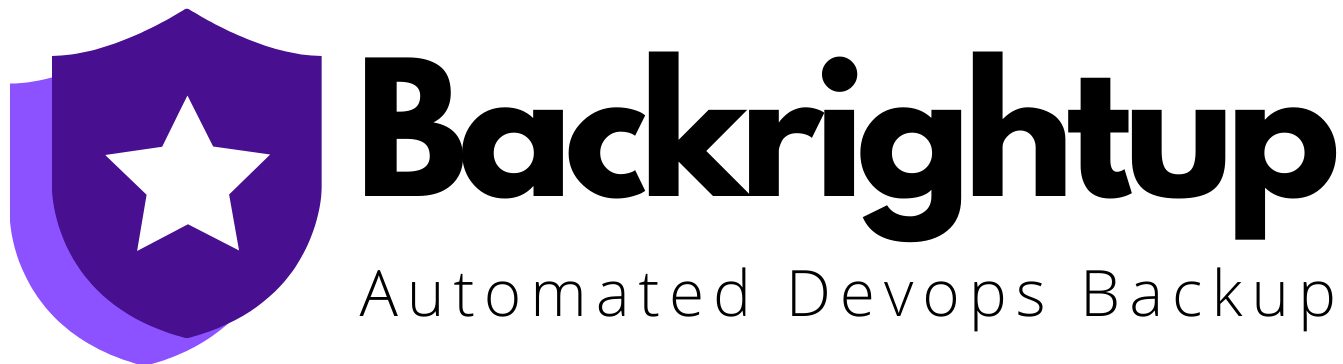Do you want to ensure your GitLab data is stored safely?
Just as backing up your data in GitLab is a good practice, keeping GitLab backups offsite is equally important since it adds an extra layer to your GitLab reserves.
If you backup GitLab offsite, you can protect your valuable files and repositories from the risks of loss should GitLab itself experience system outages, or worse, get hacked.
While most people realize the importance of multiple backups, not many know how to manage and track their offsite backups.
This guide covers why you need to run your backups offsite and how to manage your backups.
Why you need to backup GitLab offsite
Chances are, you spent thousands of dollars to develop your GitLab application. Despite the cost involved, you still pulled the trigger and invested because you see the strategic benefits of having the application.
Considering the amount you invested in your application, it’s only right for you to ensure the safety of your critical business codes. Below are hard to ignore reasons why you need to start backing up your GitLab data offsite.
Reliability
One major advantage you get from offsite backups is reliability.
Using backup sites other than GitLab is a safe and strategic choice. These sites automate your GitLab backups by scheduling regular backups for all your data, files and other work items.
With multiple remote backup servers, you can save your data at several locations. Thus, you don’t risk losing your files if your current server faces technical issues or system outages.
Third-party backup platforms assure safe backups, securely storing your data and only allowing authorized access.
Easy Setup
Manual backups can be really annoying, especially when your managing bulk data all by yourself.
IT companies offering offsite backups automate the process, making it easier for you. They manage and provide the necessary maintenance to your backups from the back end so you won’t have to.
When you want to retrieve a file, you can check one of your backup locations and the offsite backup providers will do the rest.
Compliance
Due to internal (or external) compliance standards, you need to run regular GitLab backups.
If you’re preparing for, let’s say, a SOC 2 audit, you will need to back up your GitLab data. You might need to prove you have secure backups, and creating offsite backups can come in handy.
Offsite backups allow you and your company to remain compliant by maintaining seamless data backup processes.
Cost Optimization
Offsite backups save you from spending a hefty amount of money on backups by providing unlimited storage billed monthly.
If you work in an organization where you need to back up a network of files and repositories from multiple computer systems, getting offsite backups is essential.
They provide automated backups to meet your organizational setup’s storage needs while saving you expensive operational costs.
Minimize Workload
Running offsite backup can help reduce your workload.
Traditional backup software requires manual work to complete backups. Moreover, these can be time-consuming and require a lot of work.
Third-party GitLab backup platforms can streamline the process through automation. Because your backups are automated you spend less hours working which allows you more time to do extra devOps work.
You can minimize your workload by creating offsite backups and organize your data well.
How to Backup GitLab Automatically
The Backrightup platform is a reliable solution you can employ to run your offsite GitLab backups. We streamline your GitLab application storage through automated backup procedures.
Moreover, our platform backs up everything in your GitLab, such as repositories, work items, pipelines, wikis, etc., eliminating any potential data losses.
Backing up your GitLab files and repositories can be long and tedious, but Backrightup simplifies this process.
It has an easy-to-use interface that lets you start the backup process with a single click.
Here’s how you can backup GitLab with Backrightup.
After signing up and logging in to your Backrightup account, the software will run backups of your GitLab items automatically.
You can run daily, weekly, and monthly backups according to your preference and schedule. You can also update your files and add new data since the software provides unlimited storage options.

On the Backrightup interface, you’ll see the list of various GitLab files that are taking backups. Click on any of those to view the backup details.

You can enable backup for certain items or disable it for others in the Repository Settings.
Turn on the option for each item which you want to include in the backup.

While backing up your data is important, restoring your GitLab backups is equally significant.
Along with automated backups, Backrightup allows you to restore your data with a single click.
You will find the restore items option at the top of your Work Items table.

Backrightup is an advanced offsite backup solution to secure your GitLab applications.
Backrightup integrates a fully automated system, minimizing risk factors and ensuring seamless and safe GitLab backup configurations.
Backup Gitlab Offsite Easily
Now that you know the undeniable benefits of having offsite backups, start applying them to your GitLab for a compact and secure backup environment.
Offsite backups can protect your data from potential data losses should the backups you stored on GitLan get compromised.
With high-quality software such as Backrightup, you’ll have the peace of mind knowing that your GitLab data is safe and secure. It is a convenient solution because of its reliable, automated, scheduled, and easy-to-implement backups.
If you need any help with your GitLab backup configuration, contact us now.