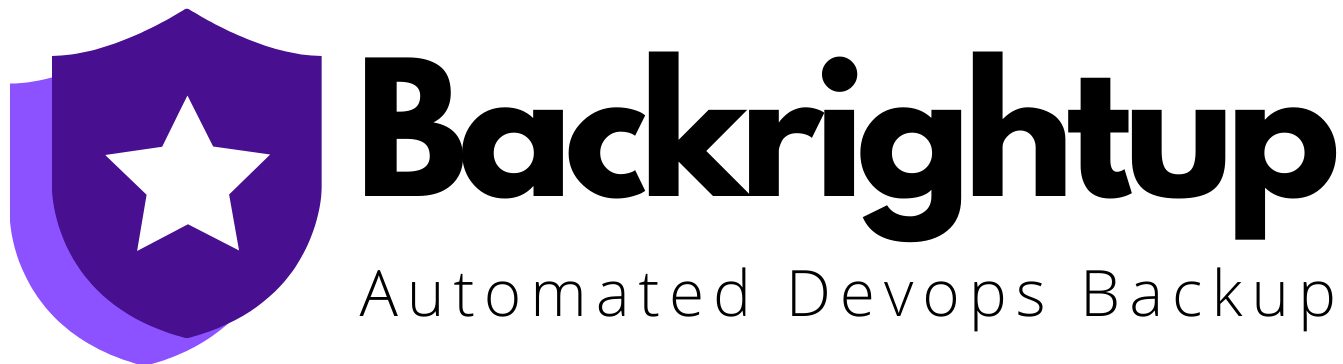Organisations heavily rely on Azure DevOps for their software development and delivery processes. However, ensuring the protection and integrity of the codebase is often overlooked by IT leaders without prior experience in backing up code. This article explores the significance of Azure DevOps backup and restore testing, emphasising the importance of not only data protection but equally disaster recovery strategies.
Understanding Azure DevOps Backup
Azure DevOps backup refers to the process of safeguarding your code, repositories, work items, build pipelines, and other critical components within the Azure DevOps platform. By implementing an automated backup solution, organisations can mitigate the risks associated with data loss, system failures, accidental deletions, or security breaches.
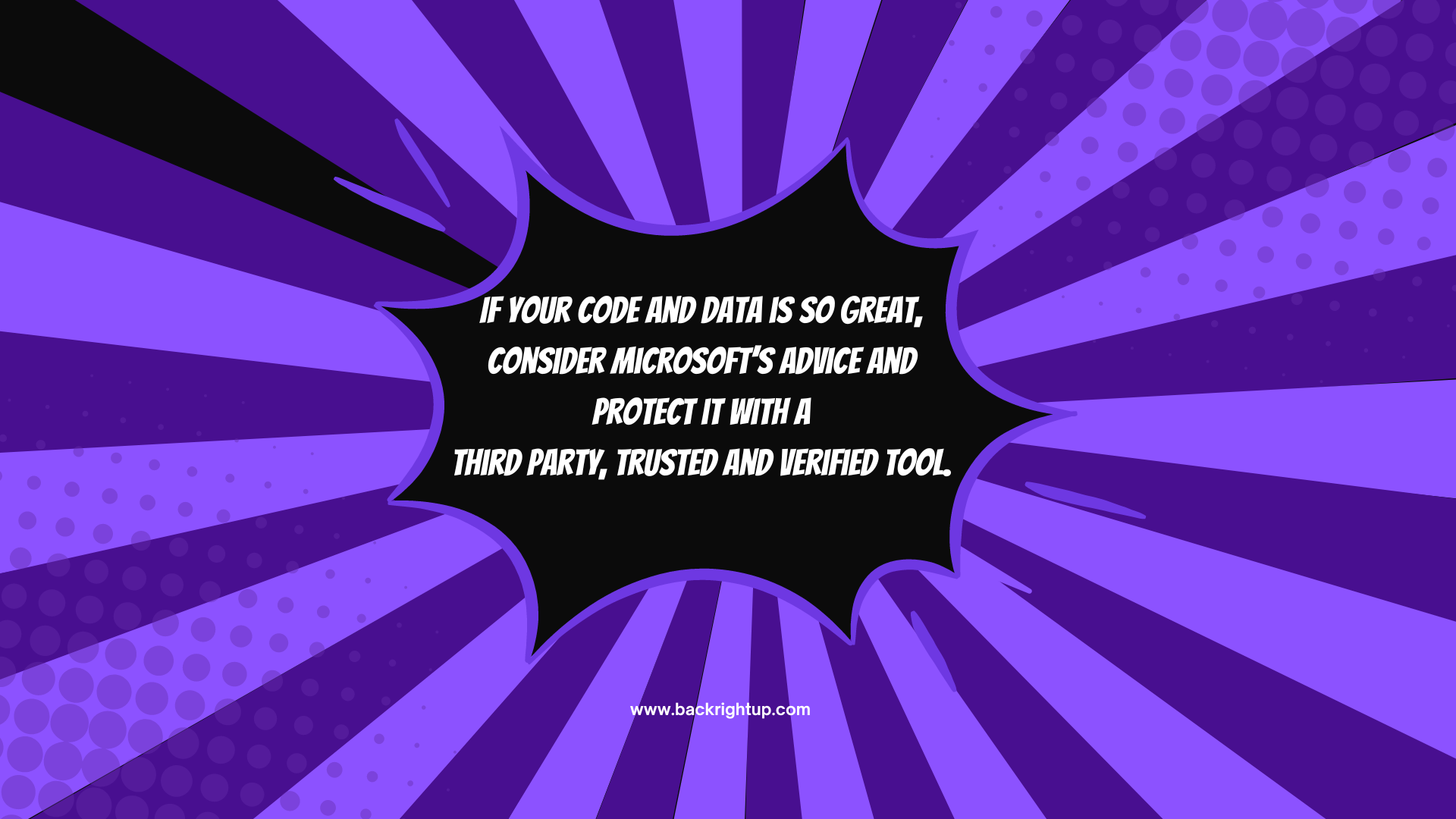
The Benefits of Automated Backup
Automated backup solutions in Azure DevOps offer invaluable advantages to IT leaders seeking to protect their code effectively:
- Minimise Downtime: Automated backups ensure that valuable code and associated data are readily available for restoration, reducing downtime in the event of a system failure or data loss.
- Enhanced Data Protection: By automating the backup process, IT teams can eliminate human error and ensure that backups are performed consistently, minimising the risk of data loss.
- Improved Compliance: Many industries have regulatory requirements for data protection and disaster recovery. Automated backup solutions help organisations meet these compliance standards by providing a reliable backup and restore testing mechanism.
Restore Testing for Code Integrity
Implementing a backup solution is only one part of the equation. The ability to restore those backups is arguably more important. Especially when disaster strikes. Therefore, Regular restore testing is equally crucial to validate the integrity and recoverability of the backed-up code. By conducting restore tests, organisations can identify any potential issues or gaps in their backup strategy and make necessary adjustments or improvements.

Data Protection Strategies
To ensure comprehensive data protection within Azure DevOps, organisations should consider the following strategies:
- Incremental Backups: Instead of performing full backups every time, incremental backups only capture and store changes made since the last backup. This approach optimises storage space and reduces backup time.
- Offsite Backup Storage: Storing backups in the same location as the primary codebase can lead to complete data loss in the event of a catastrophe. Offsite backup storage ensures that backups are secure and accessible even in the face of physical damage or natural disasters.
- Encryption: Encrypting backups adds an extra layer of security, ensuring that sensitive code and data remain protected even if unauthorised access occurs.
Disaster Recovery Planning
In the event of a catastrophic failure or data breach, having a well-defined disaster recovery plan is crucial. IT leaders should consider the following aspects when formulating a disaster recovery strategy:
- Recovery Time Objective (RTO): The RTO defines the maximum acceptable downtime for your Azure DevOps environment. By setting realistic RTOs, organisations can prioritise the restoration of critical code and minimise the impact on productivity.
- Recovery Point Objective (RPO): RPO determines the maximum acceptable data loss in the event of a disaster. By aligning RPOs with business requirements, organisations can ensure that data is backed up frequently enough to minimise potential data loss.
- Documentation and Communication: A disaster recovery plan should be well-documented and communicated to all relevant stakeholders. This ensures a swift and coordinated response in the event of a disaster, minimising downtime and ensuring a successful recovery.
Protecting your code and associated data within Azure DevOps is paramount to maintaining business continuity and minimising potential risks. By implementing automated DevOps backup solutions, regularly conducting restore testing, and formulating a comprehensive disaster recovery plan, IT leaders can safeguard their code and ensure a smooth recovery in the face of adversity. Prioritising data protection and disaster recovery strategies with Azure DevOps will help organisations maintain their competitive edge when it’s needed the most. Contact [email protected] for more information.