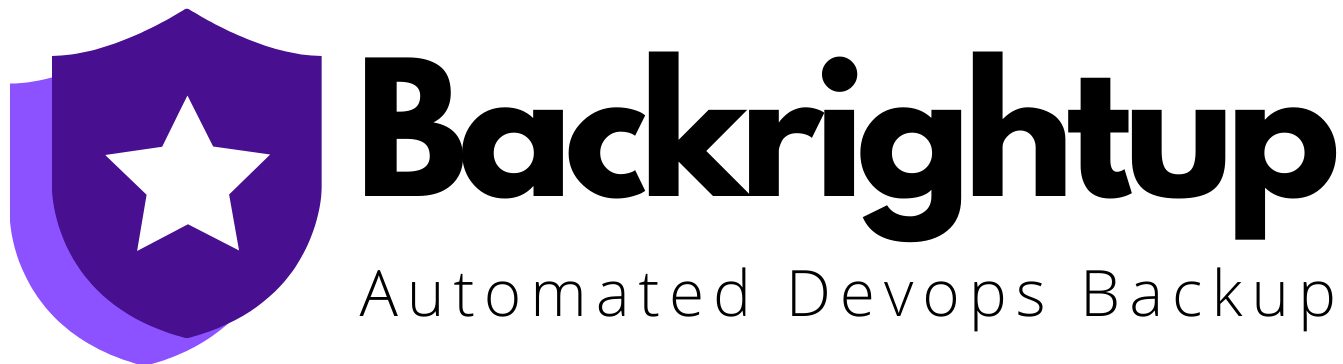DevOps practices are essential for ensuring continuous integration and continuous deployment (CI/CD). However, with the integration of security measures, the DevSecOps approach has become crucial. We have met with DevSecOp leaders to explore the significance of DevOps backups within the DevSecOps framework, highlighting their role in maintaining system integrity and security.

What Are DevOps Backups and Why Are They Crucial?
DevOps backups refer to the systematic approach of saving copies of code, application configurations, and system states as part of the CI/CD pipeline. These backups are crucial because they ensure that in the event of data loss, system failures, or security breaches, there is a way to restore systems to a previous, stable state without significant downtime or loss of data. The key here is to enable a company to restore quickly, minimizing operational disruption and financial loss.
Integrating Backups into the DevSecOps Framework
Backups are a key part of this because they provide a safety net that allows organizations to recover quickly from security incidents. For instance, preventing secrets from entering Git is a defense against attackers gaining access to your DevOps data. However, in cases where attackers manage to remove your data and hold it for ransom, backups become crucial. They eliminate the need to pay to regain your data, offering a final barrier against total compromise.
Common Threats to Data in DevOps
Common threats include ransomware attacks, where data is encrypted and held hostage. Additionally, accidental deletions of data by customers and malicious actions by disgruntled contractors also pose significant risks. These threats underscore the importance of having reliable backups to restore data and maintain operational continuity.
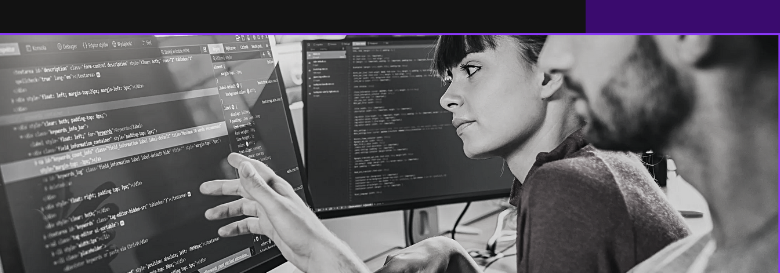
Best Practices for Implementing Backup Strategies
Automation: Automate the backup process to occur at regular intervals or triggered by specific events within the CI/CD pipeline.
Redundancy: Store backups in multiple, secure locations, including offsite or cloud platforms, to protect against physical damage or localized system failures.
Testing: Regularly test backup processes and restore procedures to ensure they work when needed.
Best practices include key elements to ensure comprehensive and effective backup strategies:
- Automation: Automate the backup process to occur at regular intervals or be triggered by specific events within the CI/CD pipeline. This ensures backups are consistent and reliable, reducing the risk of human error.
- Redundancy: Store backups in multiple, secure locations, including offsite or cloud platforms, to protect against physical damage or localized system failures. This redundancy ensures data is available even in the event of a catastrophic failure at the primary site.
- Testing: Regularly test backup processes and restore procedures to ensure they work when needed. Periodic testing helps identify and resolve issues before they become critical.
- Versioning: Maintain multiple versions of backups to safeguard against corruption or malicious changes that might go unnoticed for some time. Having various points in time to restore from can be invaluable in complex recovery scenarios.
- Reporting & Documentation: Keep thorough documentation of backup processes, schedules, and recovery procedures. Clear documentation aids in swift and effective recovery, especially in high-stress situations. Backrightup automates this for you with weekly updates of changes.
Ensuring Backup Security

Security measures for backups should include:
Encryption: Encrypt backup data both in transit and at rest using strong, up-to-date cryptographic methods.
Access Controls: Implement stringent access controls, limiting access to backups to only those who absolutely need it.
Monitoring: Monitor and log access to backup files to detect and respond to unauthorized access attempts.
Securing backups involves multiple layers of protection to mitigate risks:
- Encryption: Encrypt backup data both in transit and at rest using strong, up-to-date cryptographic methods. This prevents unauthorized access to sensitive information.
- Access Controls: Implement stringent access controls, limiting access to backups to only those individuals who absolutely need it. Role-based access control (RBAC) can help manage permissions effectively.
- Monitoring: Monitor and log access to backup files to detect and respond to unauthorized access attempts. Continuous monitoring helps in early detection of potential security breaches.
- Compliance: Ensure that backup strategies comply with relevant regulations and industry standards. Compliance not only protects data but also avoids legal and financial penalties.
- Isolation: Store backups in an isolated environment, separate from the main production network. This isolation protects backups from being compromised if the main network is attacked.
The Role of Automation
Automation eliminates human error from the backup process, ensuring backups are performed consistently and according to a predefined schedule or triggers. This consistency is crucial in environments where conditions change rapidly. Automation allows for seamless and reliable backup operations, even as environments evolve.
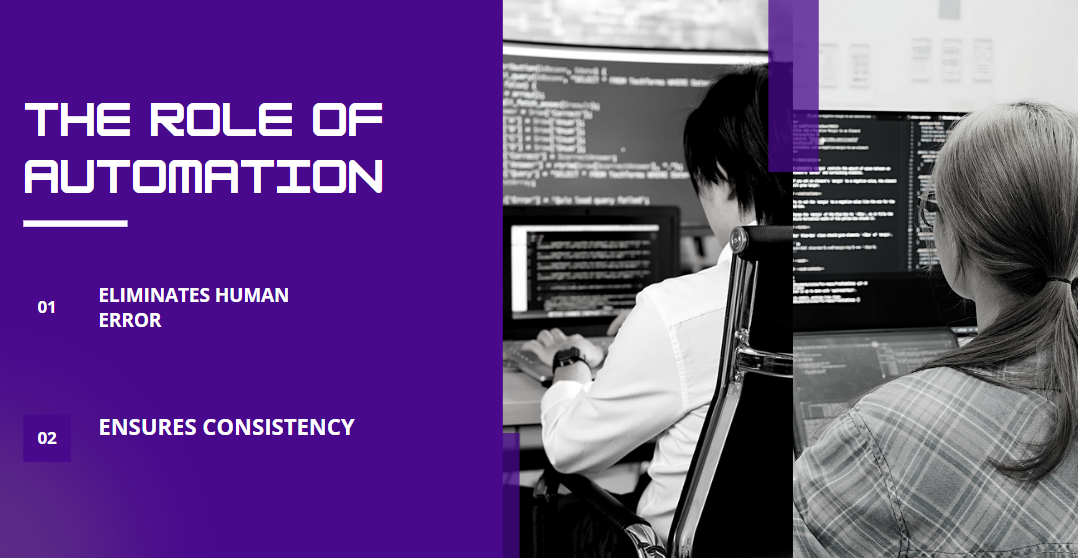
Real-World Examples
Specific company details we need to keep remain confidential, however there are numerous instances exist where companies have successfully mitigated ransomware attacks by restoring data from backups. For example, a well-known organization was hit by a ransomware attack, where attackers removed data from Azure DevOps. Because they had up-to-date, isolated backups, they were able to restore their systems with minimal downtime and without paying the ransom.
Future of Backups in Cybersecurity
Sophisticated Automation: Automated systems that can predict and perform backups before potential threats materialize.
Integration with Threat Detection: Initiating backups before an attack can escalate.
Machine Learning: Using machine learning to optimize backup processes and data recovery times, enhancing overall resilience against cyber threats.
How Backrightup Can Help

Backrightup specializes in providing robust backup solutions tailored to DevOps environments. With Backrightup, organizations can leverage:
- Automated Backups: Backrightup automates the backup process, integrating seamlessly with CI/CD pipelines to ensure timely and consistent backups.
- Secure Storage: Offering multiple, secure storage options, including offsite and cloud-based solutions, BackRightUp ensures data redundancy and protection against localized failures.
- Encryption and Access Control: Backrightup employs state-of-the-art encryption methods and stringent access controls to secure backup data, both in transit and at rest.
- Monitoring and Compliance: Continuous monitoring and detailed logging provided by BackRightUp enhance security by detecting unauthorized access attempts. Additionally, BackRightUp ensures compliance with industry standards and regulations.
- Easy Recovery: With user-friendly interfaces and thorough documentation, Backrightup simplifies the recovery process, allowing organizations to restore data quickly and efficiently.
By adopting Backrightup’s solutions, organizations can enhance their DevSecOps strategies, ensuring that they are well-protected against data loss, system failures, and security breaches.
Conclusion
DevOps backups are an indispensable component of a robust DevSecOps strategy. By ensuring that systems can be quickly restored to a stable state following data loss or security incidents, organizations can maintain operational continuity and protect themselves against various threats. Implementing best practices, securing backups, and leveraging automation will enhance the reliability and effectiveness of backup strategies, ultimately contributing to a more secure and resilient IT environment.